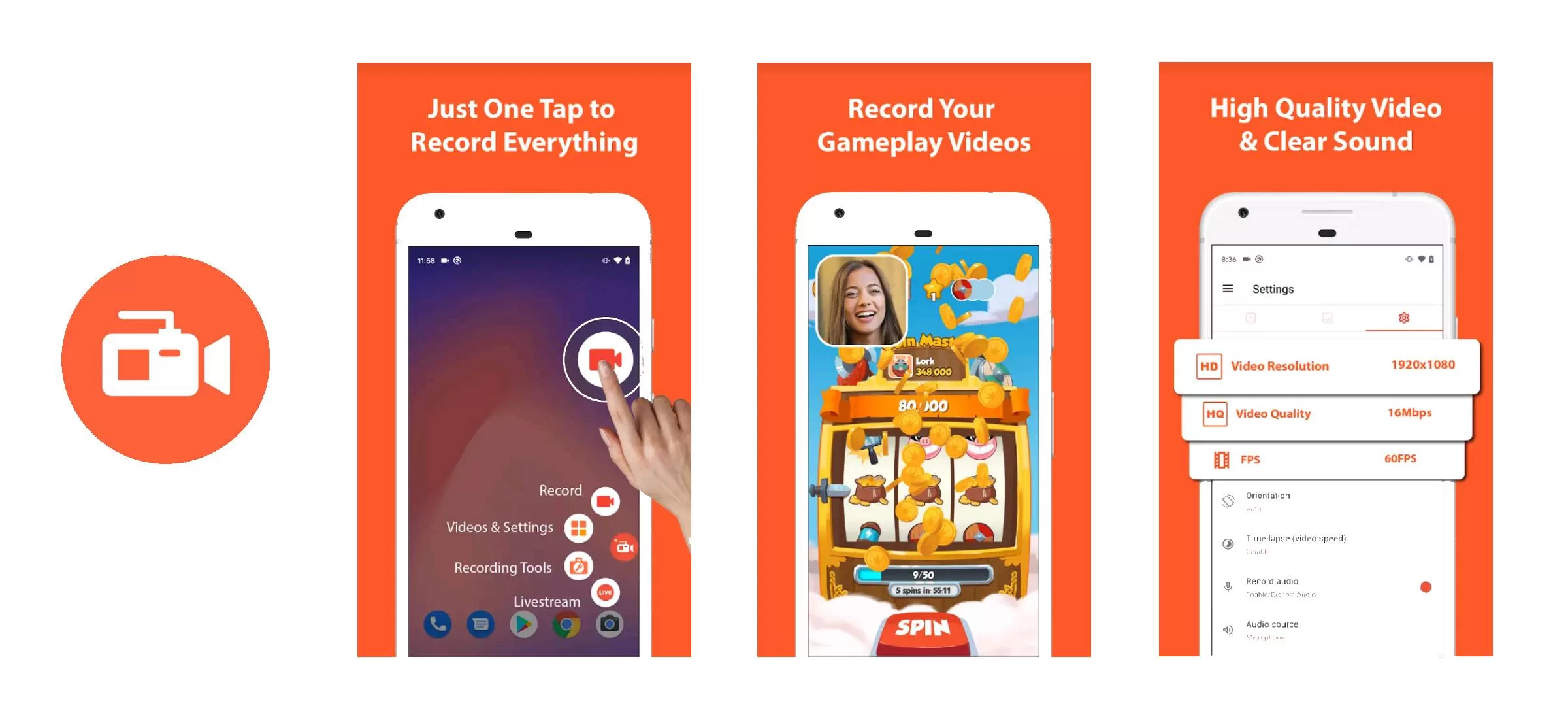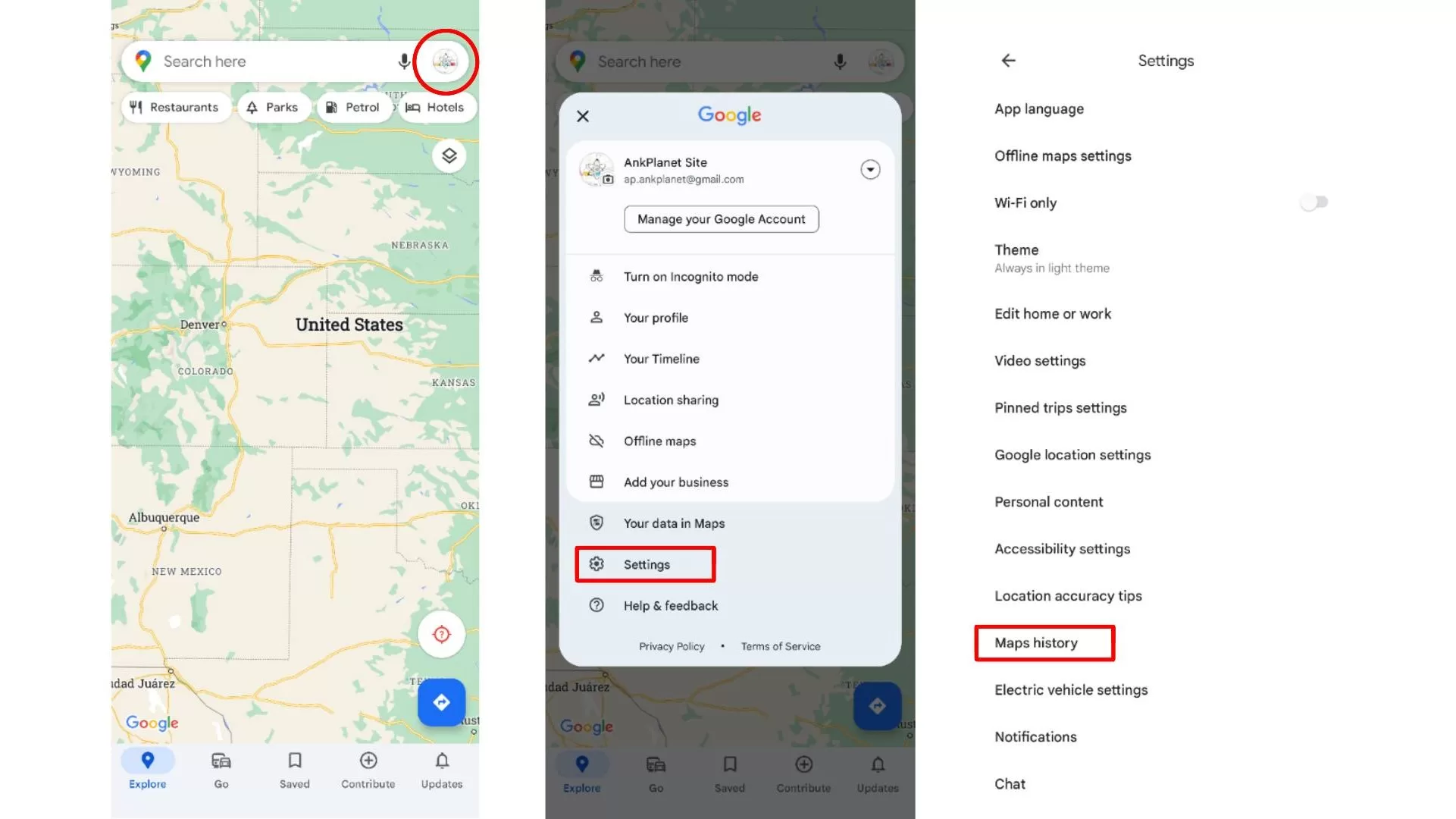With the advancement of technology, video editing software has become increasingly powerful and accessible, offering a wide range of tools and features to meet the needs of both professionals and amateurs. From basic editing to advanced effects, the software provides a versatile platform for creative expression and allows editors to bring their visions to life.
There are several excellent video editing software options available, each with its own strengths and features. You can use these software for movies, vlogs, or for creating great YouTube videos. Here are some of the best video editing software choices widely used by professionals and enthusiasts:
- Adobe Premiere Pro
- Apple iMovie
- Final Cut Pro
- Corel VideoStudio Ultimate
- Cyberlink PowerDirector 365
- DaVinci Resolve
Adobe Premiere Pro
Adobe Premiere Pro is a leading video editing software that offers a comprehensive set of tools, powerful performance, and seamless integration with other Adobe Creative Cloud applications. It empowers users to create high-quality videos, whether it’s for films, television shows, commercials, online content (such as YouTube), or social media. The software provides a multitude of powerful editing tools to enhance the quality and impact of videos. Users can apply various transitions, filters, and effects to create visually stunning and engaging content.

Advanced features like keyframe animation, motion tracking, and masking open up endless possibilities for creative storytelling and visual expression. With its extensive features and constant innovation, Adobe Premiere Pro continues to be a top choice for professionals and enthusiasts in the world of video editing.
Apple iMovie
Apple iMovie is a user-friendly video editing software that offers a straightforward interface, essential editing tools, pre-designed templates, and seamless integration with other Apple products. It’s an excellent choice for Mac users, beginners, and casual video editors who want to create polished and shareable videos without the complexity of professional-grade software.
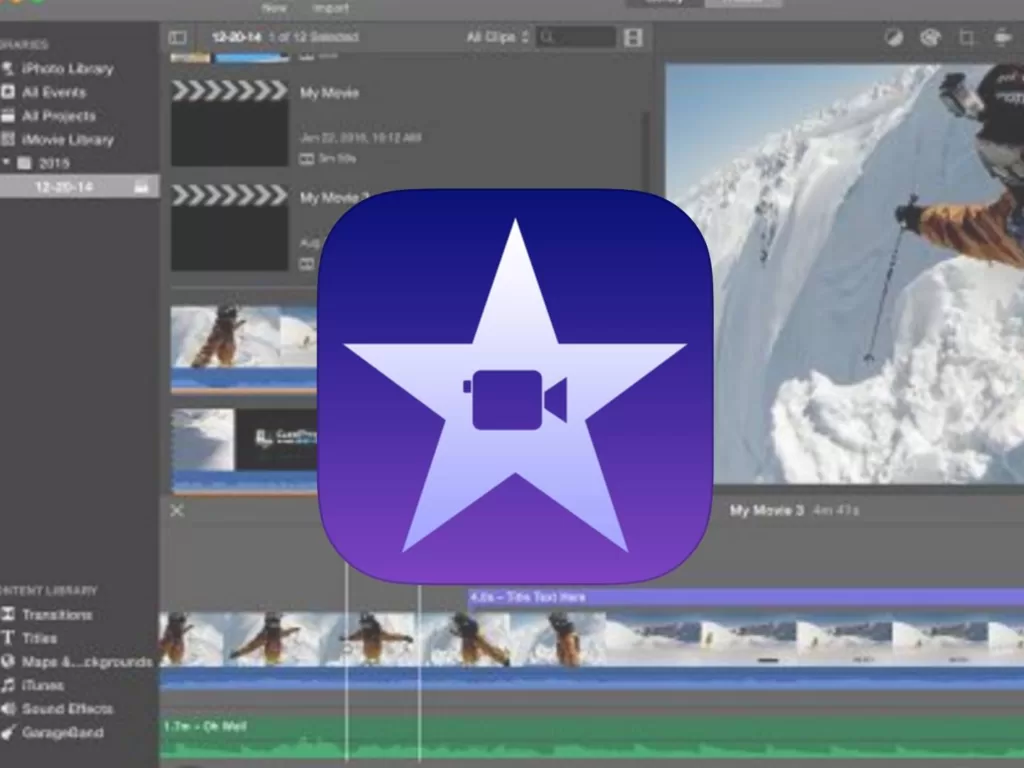
One of the key strengths of iMovie is its simple and straightforward user interface. The software presents users with a clean and organized workspace, making it easy to navigate and understand. The interface is designed to be user-friendly, allowing users to quickly grasp the basic editing concepts and start creating their videos without a steep learning curve.
Final Cut Pro
For users who want to take their editing skills to the next level, iMovie provides an upgrade path to Final Cut Pro, Apple’s professional video editing software. Final Cut Pro is a professional video editing software that delivers powerful tools, exceptional performance, and seamless integration within the Apple ecosystem.

The software offers a rich set of advanced editing tools and features. Users can apply sophisticated transitions, add visual effects, perform precise color grading, and utilize powerful audio editing capabilities. Final Cut Pro also supports multicam editing, allowing users to synchronize and edit footage from multiple cameras effortlessly. With features like advanced keyframe animation and masking tools, users have precise control over animation and visual effects.
With its advanced features, intuitive interface, and efficient workflow, Final Cut Pro empowers filmmakers and video professionals to bring their creative visions to life with precision and artistic excellence.
Corel VideoStudio Ultimate
Corel VideoStudio Ultimate is a comprehensive video editing software that offers a range of powerful tools. Developed by Corel, it provides users with a user-friendly interface and a wide array of creative options to create professional-looking videos.

One notable feature of Corel VideoStudio Ultimate is its multi-camera editing capability. Users can sync and edit footage captured from multiple cameras, making it ideal for projects that involve multiple angles or perspectives. It also offers support for 360-degree video editing, allowing users to create immersive and interactive experiences. With the ability to edit, add effects, and export 360-degree videos, users can showcase their creativity in the emerging field of virtual reality and 360-degree content.
Cyberlink PowerDirector 365
CyberLink VideoDirector 365 is a comprehensive video editing software offered as part of the CyberLink suite of multimedia tools. It provides users with a wide range of features and capabilities to create professional-quality videos with ease.

VideoDirector 365 offers a range of powerful video editing tools. Users can trim, cut, and merge video clips to create a cohesive narrative. The software provides a comprehensive timeline-based editing system, enabling users to precisely control the placement and duration of each video element. Additionally, features like motion tracking, green screen effects, and chroma key compositing further enhance the creative possibilities.
VideoDirector 365 supports 4K video editing, ensuring that users can work with high-resolution footage for sharp and detailed visuals. With its user-friendly interface, advanced editing tools, and a wide range of effects and transitions, this software offers a comprehensive solution for users of all levels of expertise.
DaVinci Resolve
DaVinci Resolve is a powerful and versatile video editing and color grading software developed by Blackmagic Design. It has gained significant recognition and popularity among filmmakers, video editors, and colorists due to its powerful capabilities, industry-standard features, and cross-platform compatibility.

One of the standout features of DaVinci Resolve is its robust and comprehensive color grading capabilities. The software is widely regarded as one of the industry leaders in color grading, offering a wide range of tools and features for precise control over color manipulation. Users can adjust color balance, saturation, contrast, and apply secondary color corrections with remarkable precision.
Beyond color grading, DaVinci Resolve provides a full-fledged non-linear editing (NLE) system. It offers a powerful timeline-based interface that allows users to import, organize, and manipulate video clips, audio tracks, and other assets with ease. DaVinci Resolve is known for its exceptional performance and optimization. It harnesses the power of modern GPUs and multi-core processors, enabling users to work with high-resolution footage and complex projects in real-time. This efficiency minimizes rendering time and improves overall productivity, allowing for a smoother editing and color grading experience.
DaVinci Resolve’s advanced features, robust performance, and cross-platform compatibility make it a preferred choice for filmmakers, video editors, and colorists seeking comprehensive tools to bring their creative visions to life.
These are just a few examples of the best video editing software available. The choice ultimately depends on your specific needs, budget, and level of expertise. It’s always a good idea to try out different software options and see which one suits your workflow and creative requirements the best.