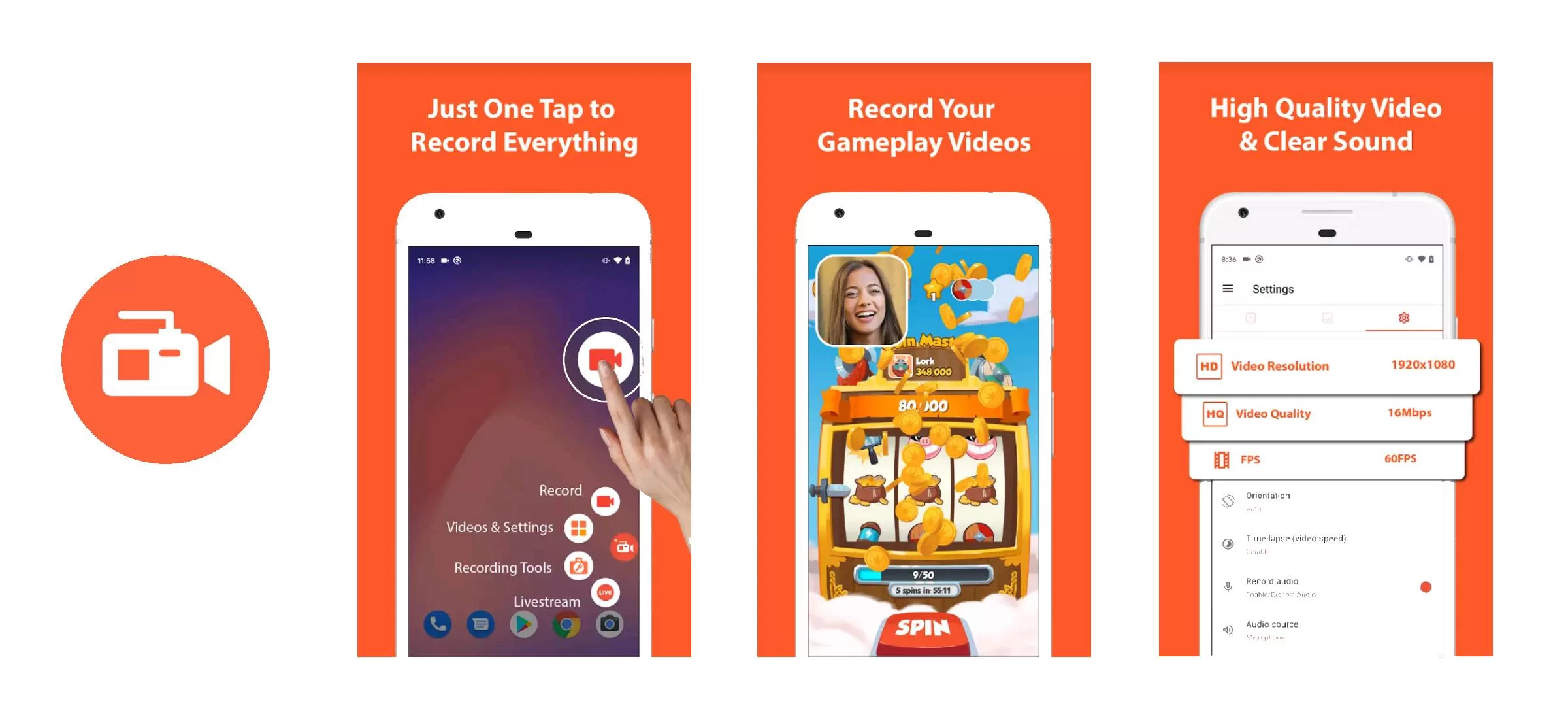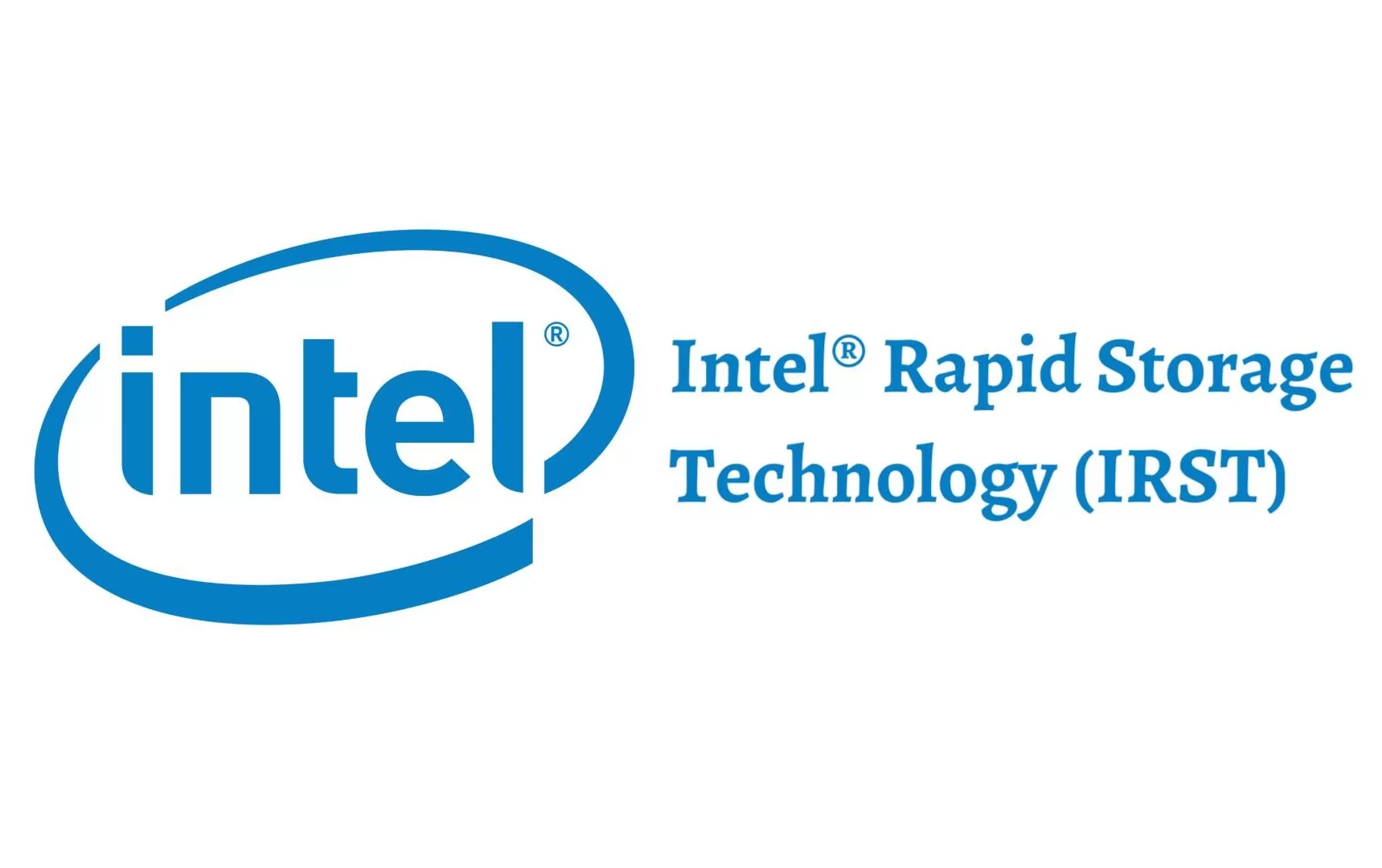Web browser acts as an intermediary between the user and the internet, enabling the retrieval and display of web pages and various online content. They have become an essential tool in our daily lives, serving as gateways to the vast amount of information available on the internet.

When it comes to choosing the best web browser for Android, several options are available, each with its own strengths and features. Here are some of the most popular and highly regarded web browsers for Android:
- Google Chrome
- Mozilla Firefox
- Opera Browser
- Brave Browser
- DuckDuckGo Private Browser
- Microsoft Edge
- Vivaldi
Google Chrome
Google Chrome is a popular web browser that offers an ideal and efficient browsing experience on mobile devices. Developed by Google, Chrome for Android combines speed, security, and user-friendly features to enhance the way we browse the internet on our smartphones and tablets.

- One of the standout features of Chrome for Android is its speed. The browser is known for its fast page loading times and smooth scrolling, allowing users to navigate websites quickly and effortlessly.
- Chrome for Android also provides a secure browsing environment. It includes built-in protection against malware and phishing attempts, helping users stay safe from online threats while exploring the web. Additionally, Chrome regularly updates its security features to ensure the latest protections are in place, keeping users’ personal information and browsing activities private.
- Users can easily sync their bookmarks, passwords, and browsing history across multiple devices, including smartphones, tablets, and desktop computers. This synchronization allows for a consistent browsing experience, regardless of the device being used.
- Chrome offers a range of customization options to enhance the user experience. Users can personalize their browser by choosing from a variety of themes, enabling or disabling browser extensions, and adjusting various settings to suit their preferences. This flexibility allows individuals to tailor Chrome to their specific needs and optimize their browsing experience.
- Chrome supports a wide range of web technologies, making it compatible with modern websites and web applications. It supports HTML5, CSS3, and JavaScript, enabling users to access and interact with multimedia content, web-based games, and other interactive features perfectly.
Google Chrome continues to evolve and improve over time. As new versions are released, users can expect to see further enhancements in performance, security, and feature offerings. With its user-friendly interface, speed, security features, and seamless integration with other Google services, Chrome remains a popular choice for mobile browsing, catering to the needs of users worldwide.
Mozilla Firefox
Mozilla Firefox is a widely used web browser, developed by the Mozilla Foundation, that brings a flawless customizable browsing experience to Android devices. It offers a range of features and functionalities that prioritize user privacy, security, and control.

- One of the key aspects of Firefox for Android is its emphasis on privacy. It comes with built-in privacy protection features that help users safeguard their online activities. The browser blocks third-party trackers by default, preventing advertisers from collecting data about users’ browsing habits. Additionally, Firefox offers enhanced private browsing mode, known as “Firefox Focus,” which takes privacy to the next level by blocking a wide range of trackers and automatically clearing browsing data when the session ends.
- Firefox for Android also gives users greater control over their browsing experience. It offers a rich selection of customization options, allowing users to personalize their browser to suit their preferences. Users can choose from a variety of themes, add-ons, and extensions to enhance their browsing experience and add additional features.
- Firefox supports sync functionality, enabling users to sync their bookmarks, history, passwords, and tabs across multiple devices, including desktop computers.
- The browser uses a powerful rendering engine that ensures fast page loading times and smooth scrolling. It also optimizes data usage, reducing the amount of data consumed during browsing sessions.
- As an open-source browser, its development is transparent, allowing users and developers to contribute to its improvement. This open approach promotes innovation and fosters a community-driven ecosystem.
- Firefox provides support for HTML5, CSS3, JavaScript, and other web technologies, enabling users to enjoy rich multimedia content, interactive web applications, and engaging web experiences.
With its commitment to privacy, user control, customization options, and performance, Mozilla Firefox stands as a reliable and user-friendly choice for those seeking a secure and customizable browsing experience on their mobile devices.
Opera Browser
Opera is a well-established web browser that has gained popularity for its unique features and user-friendly experience. It offers a wide range of functionalities that enhance browsing on smartphones and tablets.

- One of the standout features of Opera for Android is its data-saving capabilities. The browser incorporates a built-in data compression feature called Opera Turbo, which reduces the amount of data transferred during browsing. By compressing web pages and optimizing images, Opera helps users save data while still delivering a smooth browsing experience.
- Opera for Android also prioritizes speed and performance. The browser utilizes advanced technologies, such as the Opera Turbo feature mentioned above, to accelerate page loading times and improve overall responsiveness.
- The browser provides a customizable start page where users can access their favorite websites and view personalized news feeds. Furthermore, Opera offers a range of themes and wallpapers to personalize the browser’s appearance to suit individual preferences.
- Another notable feature of Opera is its integrated ad blocker. By blocking intrusive ads, Opera not only enhances the browsing experience by reducing distractions but also helps conserve data and load web pages faster.
- The browser includes features such as a built-in VPN (Virtual Private Network) that encrypts internet traffic and protects users’ privacy, especially when using public Wi-Fi networks. Additionally, Opera integrates various security measures to prevent malicious websites and phishing attempts, ensuring a safer browsing environment.
- Opera also supports a range of additional features, including a built-in currency converter, a QR code scanner, and a news reader. These features provide convenience and versatility, allowing users to access useful tools and stay informed while browsing.
Opera for Android offers a feature-rich and user-friendly browsing experience. Its data-saving capabilities, speed optimizations, customizable interface, integrated ad blocker, and security features make it a compelling choice for users seeking a versatile and efficient browser for their Android devices.
Brave Browser
Brave is a privacy-focused web browser that offers a unique and secure browsing experience on Android devices. Built on the principles of privacy, speed, and ad-blocking, Brave for Android aims to provide users with a safe and efficient way to browse the internet while protecting their online privacy.

- One of the defining features of Brave for Android is its strong emphasis on privacy and security. The browser blocks intrusive ads and trackers by default, minimizing the data collected about users’ browsing habits.
- Brave also includes HTTPS Everywhere, which ensures secure connections to websites whenever possible. This commitment to privacy extends to Brave’s “Shields” feature, which allows users to customize their browsing experience by enabling or disabling features like scripts, cookies, and fingerprinting protection.
- The browser utilizes a fast rendering engine that ensures web pages load quickly and smoothly. It also includes features such as “Brave Speed” and “Brave Firewall + VPN” to optimize browsing speed and provide additional security when using public Wi-Fi networks.
- By default, Brave blocks third-party ads and trackers, reducing distractions and improving page loading times. However, Brave also offers an optional feature called “Brave Rewards,” which allows users to opt-in to view privacy-respecting ads and earn Basic Attention Tokens (BAT) as a reward. Users can then choose to support their favorite websites and content creators using these tokens, creating an alternative revenue model that respects user privacy.
- Users have access to features like tab management, bookmarks, and history, all presented in a user-friendly manner. Additionally, Brave supports synchronization across devices, allowing users to seamlessly access their bookmarks and preferences on different platforms.
Brave is a privacy-focused browser that prioritizes user privacy, speed, and ad-blocking. Its commitment to blocking intrusive ads and trackers, along with its performance optimizations and user-friendly interface, make it an appealing choice for those seeking a secure and efficient browsing experience on their Android devices.
DuckDuckGo Private Browser
DuckDuckGo Private Browser is a popular web browser developed by DuckDuckGo, a privacy-focused company known for its commitment to user data protection and online anonymity. This browser provides users with a safe and private browsing experience, allowing them to explore the web without compromising their privacy.

- Unlike many other browsers, DuckDuckGo does not track or store any of your personal information. It does not collect your search history, IP address, or any other identifying data, ensuring that your online activities remain anonymous.
- The browser automatically enforces encryption for the websites you visit, utilizing HTTPS Everywhere. This feature secures your connection and helps prevent eavesdropping and tampering with your data. It also displays a privacy grade for each website you visit, providing you with insights into its privacy practices and the potential risks it may pose.
- The browser blocks third-party trackers, including advertising networks, which helps reduce the number of intrusive ads you encounter while browsing. By doing so, it enhances your browsing speed and protects your privacy by preventing these trackers from collecting your data.
- The browser also offers a feature called “Fire Button,” which erases your browsing history and tabs with a single tap. This allows you to quickly clear any traces of your online activities when needed, ensuring your privacy even if you share your device with others.
- DuckDuckGo Private Browser also includes other standard browsing features such as tabbed browsing, bookmarks, and a customizable search bar. It integrates well with Android’s native sharing functionality, enabling you to easily share links or content with other apps or contacts.
DuckDuckGo Private Browser offers a wide range of features designed to safeguard your online privacy, including anonymous browsing, encryption, ad and tracker blocking, and easy history clearing. If you value your privacy and want a browser that respects it, DuckDuckGo Private Browser is an excellent choice.
Microsoft Edge
In addition to being available on desktop platforms, Microsoft Edge also offers a dedicated version for Android devices, providing users with a consistent browsing experience. It offers a range of features designed to enhance productivity, flawless cross-device integration, and privacy protection.

- One of the key features of Microsoft Edge for Android is its integration with Microsoft accounts and services. By signing in with your Microsoft account, you can sync your browsing data, such as bookmarks, history, and open tabs, across multiple devices. This allows for a smooth transition between your Android device and other devices running Microsoft Edge, such as your Windows PC or laptop.
- With the “Continue on PC” feature, you can easily send a webpage from your Android device to your Windows computer, enabling you to pick up where you left off and continue reading or working on a larger screen.
- Microsoft Edge for Android also offers a built-in reading mode, which transforms web articles into a clean, distraction-free reading experience. This feature removes clutter, such as ads and unnecessary elements, and adjusts the text layout for optimal readability. It even allows you to save articles for offline reading, making it ideal for users who want to catch up on their reading while on the go.
- Microsoft Edge incorporates several features to protect users’ data. It includes Microsoft Defender SmartScreen, which helps identify and block known malicious websites and downloads, providing an additional layer of protection against online threats. It also offers tracking prevention options, allowing users to choose from three different levels of protection against trackers and unwanted data collection.
- The browser also integrates with other Microsoft apps, such as Outlook and OneNote, making it easy to access and share content across different platforms.
Whether you are an existing Microsoft user or simply looking for a reliable and feature-rich web browser for your Android device, Microsoft Edge provides a compelling option with its robust performance, synchronization capabilities, and compatibility with Microsoft services.
Vivaldi
Vivaldi is a feature-rich web browser that has gained popularity for its customization options, advanced tab management, and focus on user privacy. While initially launched for desktop platforms, Vivaldi also offers a version specifically designed for Android devices, providing users with a seamless browsing experience across different devices.

- One of the standout features of Vivaldi browser for Android is its highly customizable interface. Users have the ability to personalize various aspects of the browser, including themes, color schemes, and even the position of the address bar and tabs. This level of customization allows users to tailor the browser to their preferences and create a browsing environment that feels truly unique.
- Vivaldi places a strong emphasis on tab management, offering a range of features to help users stay organized. Tab Stacks allow users to group tabs together, reducing clutter and making it easier to navigate through multiple open webpages. Users can also create Tab Groups, which are collections of related tabs that can be saved and reopened later, providing a convenient way to organize and access frequently visited websites.
- The Browser includes a built-in ad blocker, which helps to reduce unwanted ads and improve browsing speed. It also features a Tracker Blocker, which prevents websites from tracking your online activities and collecting personal information.
- Vivaldi also offers a number of productivity-enhancing features. The browser includes a Notes feature, allowing users to take notes directly within the browser and attach them to specific websites. This is particularly useful for research or when you want to jot down important information while browsing.
- Vivaldi also provides a built-in screenshot tool, allowing users to capture and annotate web content without the need for third-party extensions or apps.
- Users can sync their browsing data, including bookmarks, history, and settings, between their Android device and other devices running Vivaldi. This synchronization ensures a seamless browsing experience, allowing users to access their favorite websites and preferences from any Vivaldi-enabled device.
Vivaldi browser offers a rich set of features, including extensive customization options, advanced tab management, and privacy-focused tools. Its emphasis on personalization and productivity make it an attractive option for users who value flexibility and efficiency in their browsing experience.
These are just a few examples of the top web browsers available for Android. The “best” browser ultimately depends on your specific needs and preferences, such as speed, privacy, synchronization capabilities, or additional features like built-in VPNs or ad blockers. It’s worth trying out different browsers to see which one aligns best with your requirements and provides a seamless browsing experience on your Android device.