RCS stands for Rich Communication Services. It is a protocol designed to improve the functionality of standard SMS and MMS. It enhances messaging capabilities by allowing users to send and receive high quality media, enjoy read receipts, see typing indicators, and engage in group chats. Google Messages supports RCS, enabling users to experience enhanced messaging features when communicating with others who also have RCS enabled devices and apps.
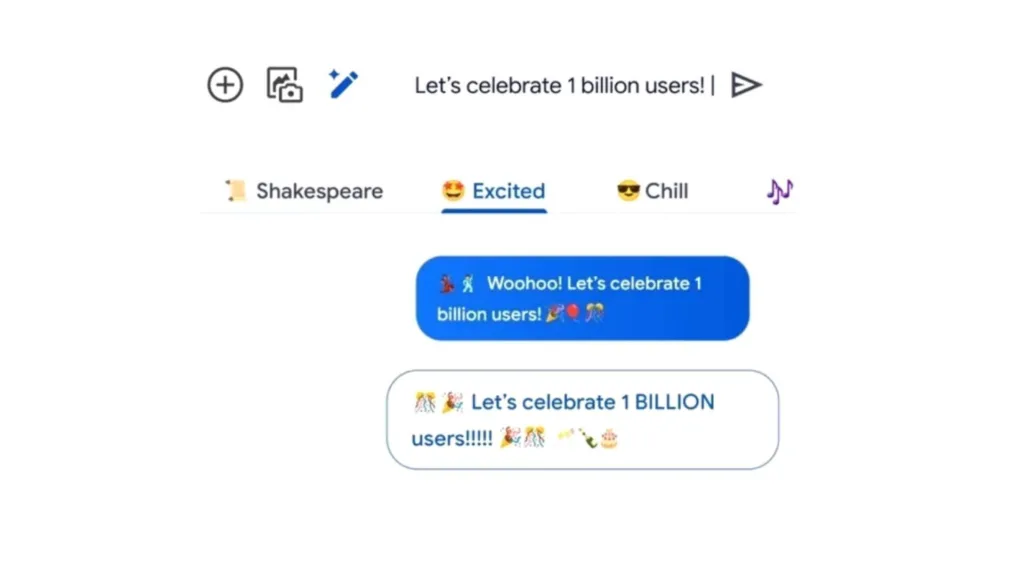
Google Messages has now reached 1 billion RCS users. To celebrate such big event, Google introduces seven new features in Messages. The first feature is named as Photomoji. This feature allows you to transform your photo into a reaction with the help of on-device Google AI. Your Photomoji will be saved in a special tab for reuse and your friends in group chats can also use your saved Photomoji.
The second feature is Voice Moods. Voice Moods enables you to add animated emojis in your voice message. There are nine different emotions that you can choose to visually express your feelings at that moment. The audio quality of voice messages has also been improved by increasing the bitrate and sampling rate.
Next feature is Screen Effects. This feature shows vibrant animations over the whole screen when you type specific messages like “I love you” or “It’s snowing“. There are fifteen such prompts that will transform your words into stunning visuals.
Custom Bubbles allows you to customize bubble color and background of your conversations. You can pick a different color for any chat you like.
Next, Reaction Effects. With this feature, when you react to a message, the reaction will be animated all over that message. This feature gets activated when you react with these ten popular emojis: 👍❤️ 😂😮😡👎💩🎉😠😢.
The next feature is Animated Emoji. With this feature, you can send emojis with charming visual effects.
The last new feature added is Profiles. With this feature, you can personalize your profile name and address that will further accompany your phone number. You can shape your appearance all over Google services. Google says, “This addresses the problem of receiving messages from phone numbers not saved in your contacts, which can be particularly useful in group chats so that you know who all the other participants in the group are.“
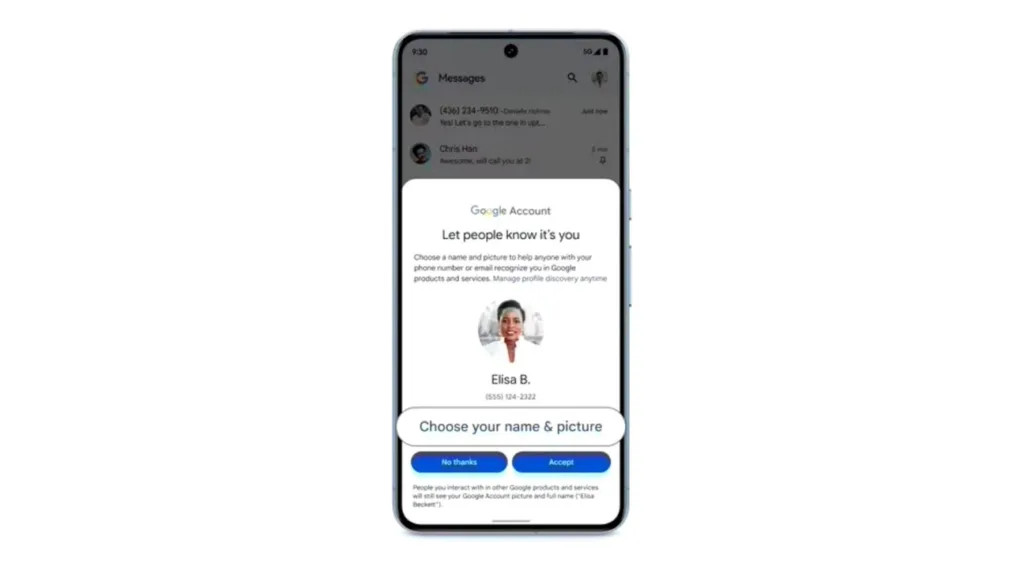
Source: Google






