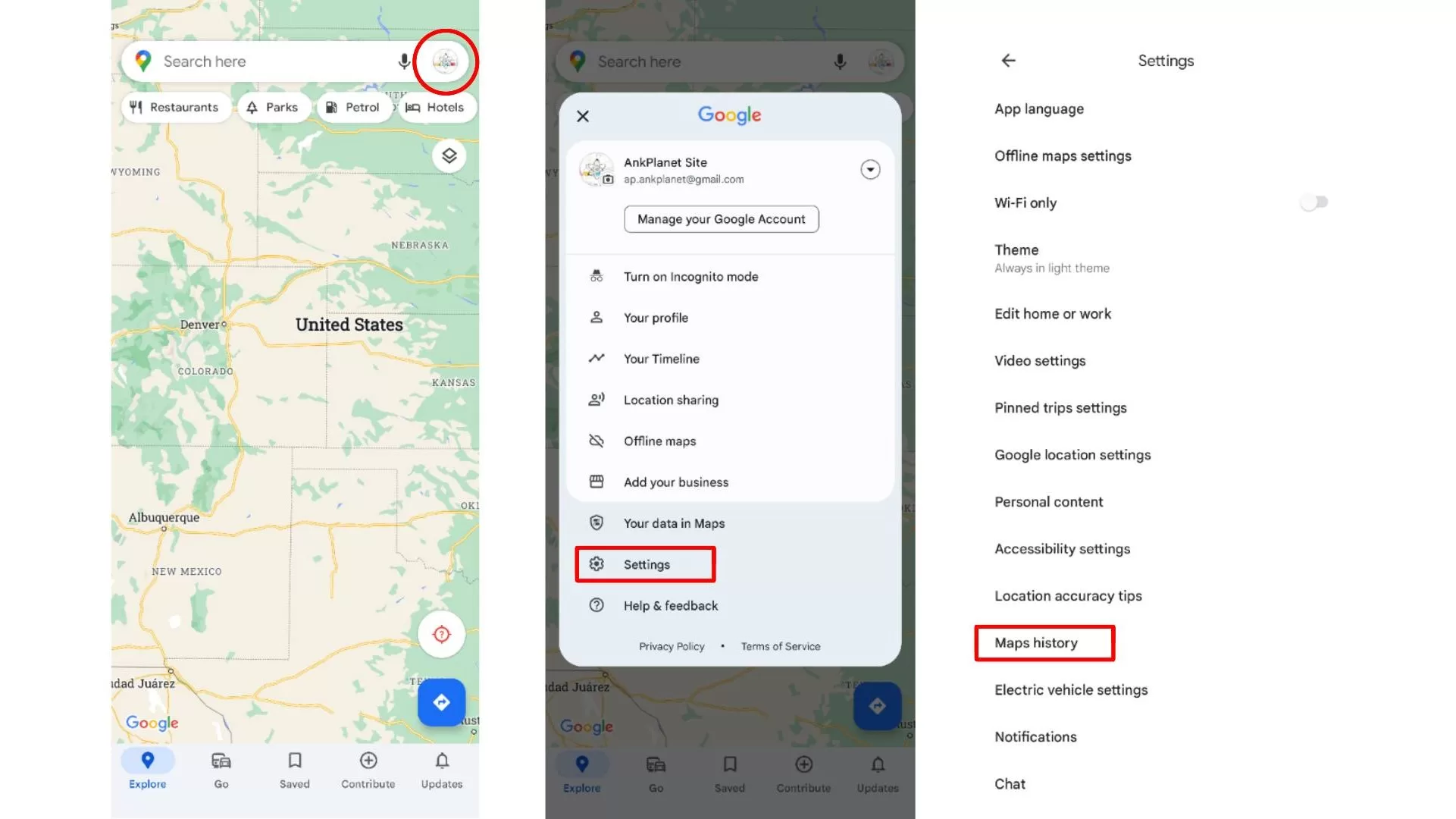Intel® Rapid Storage Technology (IRST) is a software and hardware solution that enhances storage performance, data protection and system responsiveness. It combines the benefits of both solid-state drives (SSDs) and traditional hard disk drives (HDDs).
IRST enables users to manage multiple drives. The fundamental concept behind IRST is to create a virtual storage called RAID (Redundant Array of Independent Disks). RAID allows multiple drives to work together, either parallely or in a redundant configuration. IRST enables users to configure various RAID levels, such as RAID 0, RAID 1, RAID 5 and RAID 10, to enhance performance or provide data redundancy.

It’s worth noting that while Intel Rapid Storage Technology has been widely used and appreciated, Intel has introduced a successor called Intel Optane Memory. Intel Optane Memory builds on the foundation of IRST and introduces even faster and more efficient caching capabilities by utilizing 3D XPoint memory technology. However, both technologies serve the purpose of improving storage performance and data protection in Intel-based systems.
Features of IRST
One of the key features of IRST is its ability to accelerate system performance through SSD caching. This involves using a small portion of SSD’s capacity as a hugh speed cache for frequently accessed data, resulting in faster access times. This leads to faster boot times, application launches and overall system responsiveness.
In addition to performance enhancements, IRST also provides data protection features. By configuring RAID arrays, users can create redundant storage setups that protect against drive failures. If one drive in the array fails, the data remains accessible from the remaining drives. This redundancy can help prevent data loss and ensure the integrity of critical information. Moreover, IRST offers various management capabilities through its user interface. Users can easily configure and monitor RAID arrays, manage disk volumes, and perform other storage-related tasks.
Features of Intel® Rapid Storage Technology for Raid-Enabled Computers
RAID Configuration Options: IRST allows users to configure different RAID levels, including RAID 0, RAID 1, RAID 5, and RAID 10. Each RAID level offers specific benefits in terms of performance, data redundancy, and capacity. Users can choose the RAID level that best suits their requirements.
Improved Performance: By utilizing RAID technology, IRST enhances storage performance. RAID 0, for example, stripes data across multiple drives, enabling faster data access and improved read/write speeds. This can result in faster boot times, reduced application loading times, and overall improved system performance.
Data Protection and Redundancy: RAID configurations supported by IRST, such as RAID 1 (mirroring) and RAID 5 (distributed parity), provide data protection against drive failures. In RAID 1, data is mirrored across multiple drives, so if one drive fails, the data remains accessible from the mirrored drive(s). RAID 5, on the other hand, distributes parity information across drives, allowing data to be reconstructed even if one drive fails.
Hot Swapping and Rebuilding: IRST supports hot swapping, which means drives can be replaced or added while the system is still running. This feature is particularly useful in RAID configurations, as it allows for seamless drive replacement without system downtime. Additionally, when a new drive is added or a replaced drive is inserted, IRST automatically initiates the rebuilding process to restore data redundancy and integrity.
Rapid Recovery: In the event of a drive failure, IRST offers rapid recovery capabilities. It utilizes the remaining functional drives to rebuild the data on the new drive or the replaced drive, ensuring minimal downtime and preserving data integrity.
Storage Expansion: IRST enables users to expand their storage capacity by adding additional drives to the RAID array. This allows for easy scalability and accommodating growing storage needs without disrupting existing data.
Monitoring and Management: IRST provides a user-friendly interface that allows users to monitor the status of their RAID arrays, view drive health, and track performance metrics. Users can also perform management tasks such as creating, modifying, or deleting RAID arrays, as well as managing disk volumes and drive assignments.
Compatibility and Integration: Intel Rapid Storage Technology is designed to work seamlessly with Intel chipsets and RAID controllers, ensuring compatibility and optimal performance on systems equipped with Intel hardware.
Features of Intel® Rapid Storage Technology for AHCI-Enabled Computers
Native Command Queuing (NCQ): IRST supports NCQ, a feature of AHCI (Advanced Host Controller Interface), which optimizes the order in which commands are executed on the storage drives. NCQ improves performance by allowing the hard drive to dynamically reorder read and write commands, reducing latency and maximizing throughput.
Hot Plug and Native Hot Swap: AHCI, in conjunction with IRST, enables hot plug and native hot swap capabilities for SATA (Serial ATA) drives. This means that users can connect or disconnect SATA drives while the system is running without the need for a system restart. This feature facilitates easy installation or replacement of drives, providing flexibility and convenience.
Link Power Management: IRST supports AHCI’s Link Power Management feature, which helps conserve power by enabling the controller to put SATA drives into low-power states when they are idle. This feature contributes to energy efficiency and extends battery life in portable devices.
SSD Trim Support: IRST, when used with AHCI, provides support for the TRIM command on solid-state drives (SSDs). TRIM enables the operating system to inform the SSD about unused data blocks, allowing the drive to optimize its performance and lifespan by clearing those blocks. This helps maintain SSD performance over time.
Disk Activity Monitoring: IRST, in AHCI mode, offers disk activity monitoring capabilities. Users can view real-time disk activity and usage statistics, helping them track performance and identify potential issues such as high disk utilization or excessive read/write operations.
NCQ Prioritization: With IRST, users can configure NCQ priorities for specific applications or processes. This feature allows users to assign higher priority to critical applications, ensuring their I/O requests are processed more quickly, which can result in improved responsiveness and reduced latency for those applications.
Disk Encryption: IRST, in combination with AHCI, supports hardware-based disk encryption through the use of self-encrypting drives (SEDs). SEDs provide enhanced data security by encrypting data at the drive level, ensuring that data remains protected even if the drive is removed or stolen.
Enhanced Storage Management: IRST provides a user-friendly interface that allows users to manage and monitor their storage devices effectively. It offers features such as drive health monitoring, SMART (Self-Monitoring, Analysis, and Reporting Technology) status, and drive diagnostics, enabling users to keep track of drive performance and identify potential issues.
Features of Intel® Rapid Storage Technology for Different Storage Configurations
Single Drive Configuration:
- Native Command Queuing (NCQ): IRST supports NCQ on single drives, allowing the drive to optimize command execution order for improved performance.
- Drive Monitoring: IRST provides monitoring capabilities to track drive health, SMART status, and disk activity.
RAID 0 Configuration:
- Improved Performance: IRST in RAID 0 stripes data across multiple drives, resulting in faster read/write speeds and improved system performance.
- Enhanced Storage Capacity: RAID 0 combines the capacity of multiple drives, providing a larger storage space for files and applications.
- Drive Monitoring and Management: IRST offers tools to configure and manage RAID 0 arrays, including monitoring drive health, status, and rebuild functionality.
RAID 1 Configuration:
- Data Redundancy and Protection: IRST in RAID 1 mirrors data across multiple drives, creating a duplicate copy for increased data redundancy and protection against drive failures.
- Drive Monitoring and Rebuilding: IRST enables monitoring of RAID 1 arrays, providing alerts for degraded or failed drives. It also initiates automatic rebuilding to restore data redundancy when a drive fails.
RAID 5 Configuration:
- Data Striping and Parity: IRST in RAID 5 distributes data and parity information across multiple drives, ensuring data availability and protection against drive failures.
- Enhanced Performance and Redundancy: RAID 5 combines improved performance with data redundancy, allowing for faster data access and resilience against drive failures.
- Drive Monitoring and Rebuilding: IRST facilitates monitoring of RAID 5 arrays, including drive health status and automatic drive rebuilding in the event of a failure.
RAID 10 Configuration:
- Combining RAID 1 and RAID 0: IRST in RAID 10 combines mirroring (RAID 1) and striping (RAID 0) to provide both data redundancy and improved performance.
- Enhanced Performance and Data Protection: RAID 10 delivers the benefits of both RAID 0 and RAID 1, offering improved performance and data redundancy simultaneously.
- Drive Monitoring and Rebuilding: IRST allows users to monitor RAID 10 arrays, including drive health and automatic drive rebuilding in case of a failure.
SSD Caching Configuration:
- Accelerated Performance: IRST supports SSD caching by using a small portion of an SSD as a high-speed cache for frequently accessed data, leading to faster boot times, application launches, and overall system responsiveness.
- Intelligent Data Caching: IRST dynamically manages the caching algorithm, optimizing data placement on the SSD cache for maximum performance benefits.
- Monitoring and Management: IRST provides tools to monitor and manage SSD caching, allowing users to view cache statistics and adjust cache settings as needed.
Do you need Intel® Rapid Storage Technology?
Whether you need Intel Rapid Storage Technology (IRST) depends on your specific requirements, system configuration, and usage scenarios.
- If you have multiple hard drives and plan to set up a RAID configuration, IRST can be beneficial.
- If your system uses AHCI (Advanced Host Controller Interface) mode and you don’t plan to set up a RAID or utilize SSD caching, you may not necessarily need IRST. AHCI alone provides standard storage functionality and supports features like Native Command Queuing (NCQ) and hot swapping.
- Consider your computing needs and the performance of your existing storage configuration. If you require faster boot times, quicker application launches, or improved data transfer speeds, IRST can help optimize performance especially when combined with SSD caching or RAID.
- Ensure that your system’s hardware, including the motherboard and chipset, is compatible with IRST. IRST is primarily designed for Intel chipsets, so it may not be compatible with systems using non-Intel chipsets.
- Evaluate your specific use case and workload. If you primarily use your system for basic tasks like web browsing, document editing, or media consumption, the benefits of IRST may not be as noticeable compared to more resource-intensive tasks like video editing, 3D rendering, or running virtual machines.
It is important to note that while IRST has provided many benefits, it is not an essential requirement for all users. Assess your specific needs and consider the features and benefits of IRST in relation to your system configuration to determine if it is necessary or advantageous for your particular use case.
If you want to setup Intel® Rapid Storage Technology, below are the links to download the latest IRST Driver Installation Software;
- Intel® Rapid Storage Technology Driver Installation Software with Intel® Optane™ Memory (10th and 11th Gen Platforms)
- Intel® Rapid Storage Technology (Intel® RST) User Interface and Driver
- Intel® Rapid Storage Technology (RST) with Intel® Optane™ Technology for Windows® 10 & Windows 11* Intel® NUC8i3BE, NUC8i5BE and NUC8i7BE Products
- Intel® Rapid Storage Technology Driver Installation Software with Intel® Optane™ Memory (11th up to 13th Gen Platforms)
Above links are for different configurations. Follow the link and download IRST which is compatible with your system.