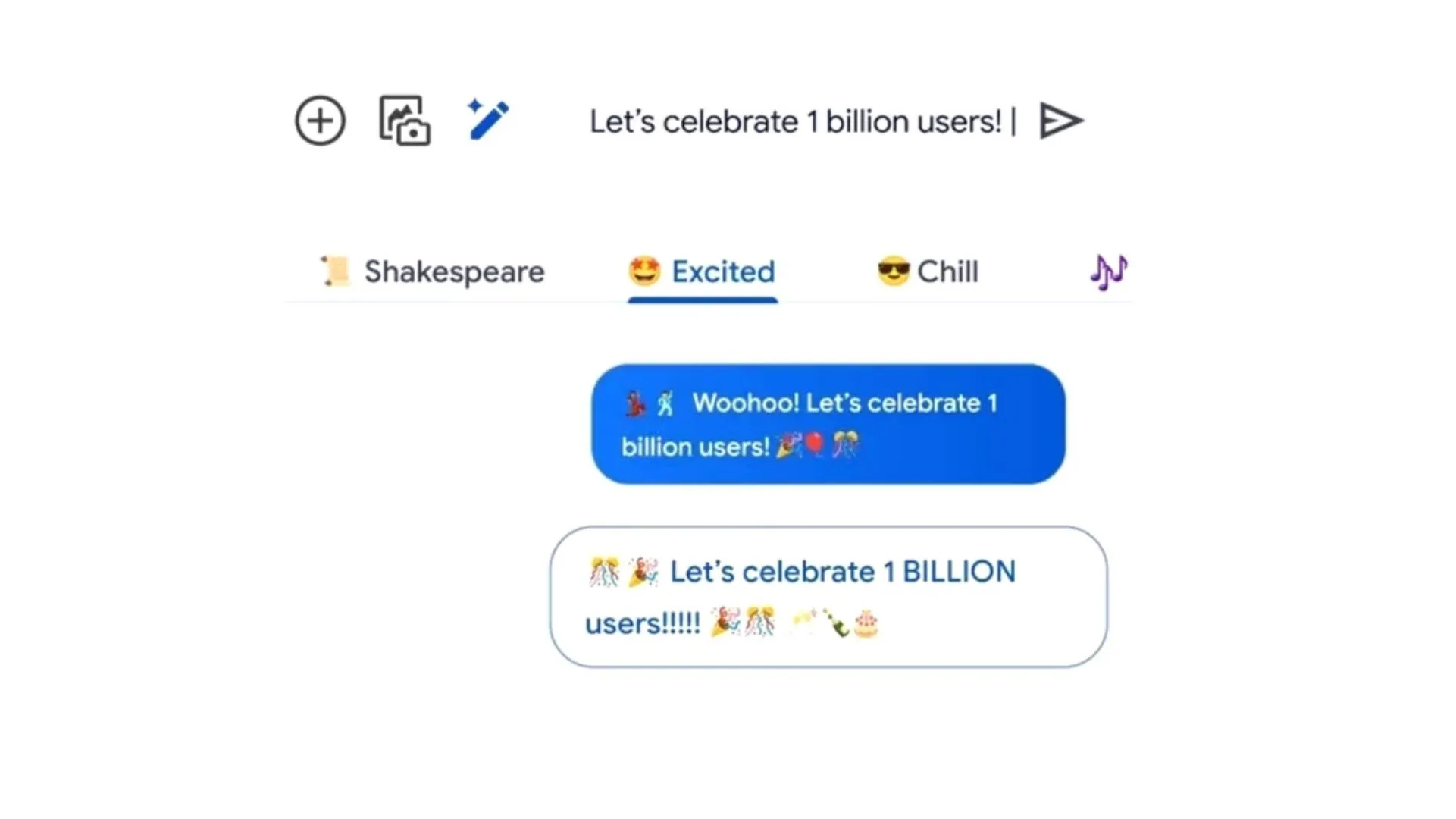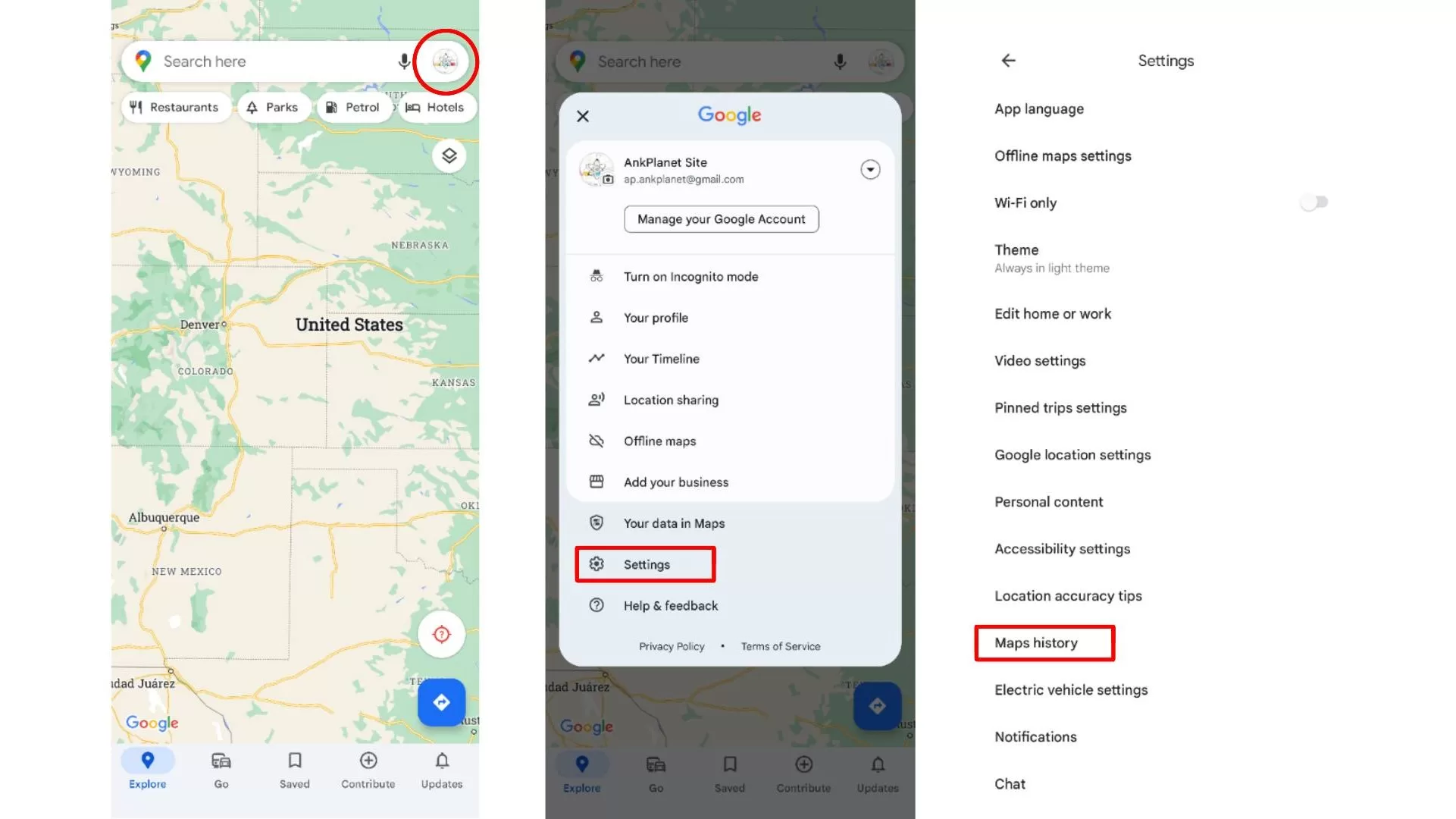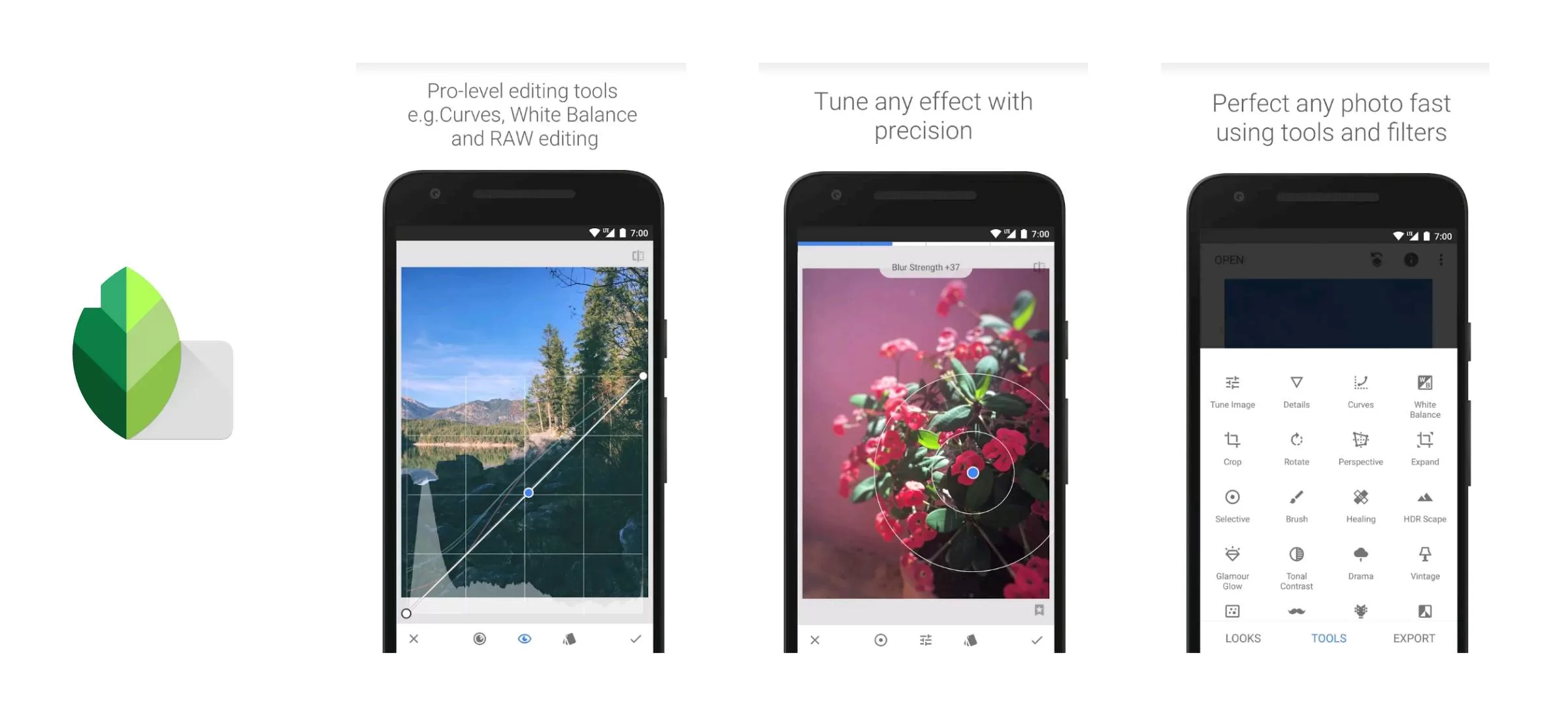Cloud storage allows individuals and organizations to store their files and data remotely, accessible from any device with an internet connection. With features like scalability, seamless collaboration, and robust security measures, cloud storage services have become an indispensable tool for efficient file management, data backup, and easy access to information from anywhere in the world.
There are several excellent cloud storage services available, each with its own unique features and benefits. Here is the top 10 list of best cloud storage services:
Microsoft OneDrive
Microsoft OneDrive is a leading cloud storage service provided by Microsoft. With OneDrive, users can securely store, sync, and access their files and documents from various devices, including computers, smartphones, and tablets. It offers 5 GB of free storage space, with the option to purchase additional storage if needed.

OneDrive seamlessly integrates with the Windows operating system, providing easy file management through File Explorer. It also offers strong collaboration features, allowing users to share files, collaborate in real-time, and control access levels.
Furthermore, OneDrive integrates with other Microsoft products like Microsoft Office Online, enabling users to edit documents directly in the cloud. With its user-friendly interface, strong integration capabilities, and reliable performance, Microsoft OneDrive is a popular choice for individuals and businesses looking for efficient cloud storage and collaboration solutions.
Google Drive
Google Drive is a widely used cloud storage service provided by Google. It offers users a secure and convenient platform to store, synchronize, and access their files and data from anywhere with an internet connection.

Google Drive provides 15 GB of free storage, which can be expanded through affordable subscription plans for larger storage needs. One of its key strengths is its seamless integration with other Google services, such as Gmail, Google Docs, Sheets, and Slides. This integration allows for easy collaboration and real-time editing of documents, spreadsheets, and presentations.
Google Drive also offers strong sharing and permission settings, enabling users to control who can view, edit, or comment on their files. Its intuitive interface and availability on various devices, including web browsers, mobile apps, and desktop clients, make it a versatile and user-friendly cloud storage solution. Whether for personal use or collaborative work, Google Drive is a reliable choice for efficient file management, collaboration, and access to files on the go.
iCloud
iCloud is a cloud storage and synchronization service provided by Apple Inc. It is specifically designed for users with Apple devices, including iPhones, iPads, Macs, and even Windows computers. With iCloud, users can securely store and access their files, photos, videos, and other data across all their Apple devices seamlessly. It offers 5 GB of free storage, with options to upgrade to larger storage plans for additional capacity.

One of the standout features of iCloud is its seamless integration with Apple’s ecosystem. When enabled, iCloud automatically syncs and updates data across all connected devices, ensuring that users have the most up-to-date information at their fingertips.
iCloud is an integral part of Apple’s ecosystem, providing seamless synchronization, convenient file access, and enhanced collaboration capabilities for users with Apple devices. With its emphasis on privacy and security, iCloud offers a reliable and user-friendly cloud storage solution.
DropBox
Dropbox is a popular and widely-used cloud storage service. One of Dropbox’s key strengths is its user-friendly interface and seamless file syncing capabilities. Any changes made to files in Dropbox automatically sync across devices, ensuring that users have the latest version of their files at all times. It offers 2 GB of free data, but you can upgrade to larger storage plans for more storage if needed.

Collaboration is made effortless with Dropbox’s sharing features. Users can share files and folders with others, granting them specific permissions to view, edit, or comment on the shared content. This makes Dropbox an excellent tool for teams and individuals working on projects together, as it allows for real-time collaboration and easy communication.
Dropbox also offers a range of additional features and integrations that enhance productivity. For example, Dropbox Paper provides a collaborative workspace for creating and editing documents, enabling teams to work together without any problem. With its flawless file syncing, sharing capabilities, and productivity-enhancing features, Dropbox remains a popular choice for individuals and businesses.
Sync
Sync is a cloud storage service that prioritizes security and privacy while offering seamless file synchronization and collaboration features. It offers 5 GB of free storage with larger storage plans.

One of Sync’s standout features is its strong emphasis on privacy. All files stored in Sync are encrypted using end-to-end encryption, which means that only the user has the encryption keys and can access their data. This approach ensures that even Sync’s servers cannot read or access the stored files.
Sync offers a range of features that facilitate collaboration and file sharing. Users can share files and folders with others, control access permissions, and even set expiry dates for shared links. Shared files can be accessed and edited in real-time. It also offers additional features such as file versioning, which allows users to restore previous versions of files, and remote device wipe, which enables users to delete data from lost or stolen devices remotely.
pCloud
pCloud provides users with a secure and convenient way to store, access, and share their files online. It offers a wide range of features and functionalities that make it a popular choice among individuals and businesses. It offers 10 GB free storage with premium plans for more storage if needed.

One of the key advantages of pCloud is its robust security measures. The service uses client-side encryption, which means that files are encrypted on the user’s device before they are uploaded to pCloud’s servers. This ensures that only the user has the key to decrypt and access their files, providing an additional layer of privacy and data protection.
Another notable feature of pCloud is its file sharing capabilities. Users can easily create shareable links to their files or folders, allowing them to collaborate with others or share large files without the need for email attachments. Whether you’re an individual looking to back up personal files or a business in need of a reliable cloud storage solution, pCloud offers a user-friendly and secure platform to meet your needs.
iDrive
iDrive is a reliable and feature-rich cloud backup and storage solution that prioritizes data security, convenience, and versatility. It offers 10 GB of free storage, with larger storage plans.

One of the standout features of iDrive is its versatile backup capabilities. It allows users to back up their files, folders, and even entire systems across multiple devices, including computers, smartphones, and tablets. Users can schedule regular backups or perform them manually, ensuring that their data is always protected and up to date. iDrive’s incremental backup technology ensures that only changes made since the last backup are stored, optimizing storage space and reducing backup time.
iDrive emphasizes security and data protection. It uses 256-bit AES encryption during data transmission and storage, ensuring that data remains secure both in transit and at rest on their servers. Users can also opt for private key encryption, which provides an extra layer of protection by encrypting data with a key that only the user possesses, giving them exclusive access to their files.
iDrive provides additional functionalities such as disk image backup, which allows users to create a complete copy of their entire system, including the operating system, applications, and settings. This feature is particularly useful for disaster recovery or migrating to a new computer.
Mega
Mega offers users a secure and feature-rich environment to store, access, and share their files online. Launched in 2013, Mega has gained popularity for its strong focus on privacy and encryption, providing users with a high level of control over their data. It offers a massive 20 GB free storage limit with other plans for more storage.

One of the key features of Mega is its end-to-end encryption. This level of encryption provides users with peace of mind knowing that their data is secure and private. Another notable feature of Mega is its file sharing capabilities. Users can easily generate shareable links to their files or folders and set permissions and access levels for each link. Additionally, Mega allows users to add an extra layer of security to shared files by setting passwords or expiring links after a certain period of time. Collaboration features enable multiple users to work on shared files simultaneously, making it convenient for teamwork and remote collaboration.
Mega stands out as a cloud storage platform that prioritizes privacy and security. With its generous storage quotas, file sharing capabilities, and multi-platform support, Mega offers users a comprehensive and reliable solution to store, manage, and share their files in a secure and user-friendly environment.
Icedrive
Icedrive offers a secure, feature-rich, and user-friendly cloud storage solution. With its focus on security, advanced features, and user-friendly interface, Icedrive offers a compelling option for individuals and businesses seeking reliable cloud storage. It offers a 10 GB free storage with other paid plans.

The service utilizes client-side encryption, which means that files are encrypted on the user’s device before they are uploaded to Icedrive’s servers. This ensures that only the user has the encryption key, providing maximum control and security over their data. Additionally, Icedrive uses the Twofish encryption algorithm further enhancing the protection of users’ files.
Another notable feature of Icedrive is its innovative drive mounting functionality. Users can mount their Icedrive storage as a virtual drive on their computer, similar to a traditional hard drive. This allows for seamless integration with the operating system, enabling users to access and interact with their files directly from their file manager, without the need to synchronize files locally. This feature provides a convenient and efficient way to work with cloud files.
Box
Box is a comprehensive cloud storage and collaboration platform that offers a secure, efficient, and user-friendly environment for managing and sharing files. It provides 10 GB of free storage with other paid plans.

One of the key strengths of Box is its focus on collaboration and teamwork. The platform offers intuitive file management features that allow users to create folders, organize files, and easily share them with others. Users can invite collaborators, assign permissions, and control access levels to ensure that files are shared securely and only with the intended recipients. Box also provides real-time collaboration features, enabling multiple users to work on the same document simultaneously, making it convenient for team projects and remote collaboration.
Box utilizes advanced encryption protocols during file transmission and storage, ensuring that files are protected from unauthorized access. Users can connect Box to popular productivity tools like Microsoft Office, Google Workspace, and Adobe Creative Cloud, enhancing workflow efficiency and allowing flawless file editing and collaboration within the familiar applications. Additionally, Box provides an open API that enables developers to create custom integrations and automate workflows.
Box also offers advanced administrative controls and management features for businesses. With its focus on collaboration, strong security measures, and extensive integrations, Box provides individuals and businesses with the tools they need to enhance productivity, streamline workflows, and safeguard their valuable data.
It’s important to consider your specific needs, such as storage capacity, collaboration features, security measures, and integrations, when selecting the best cloud storage service for you or your business.