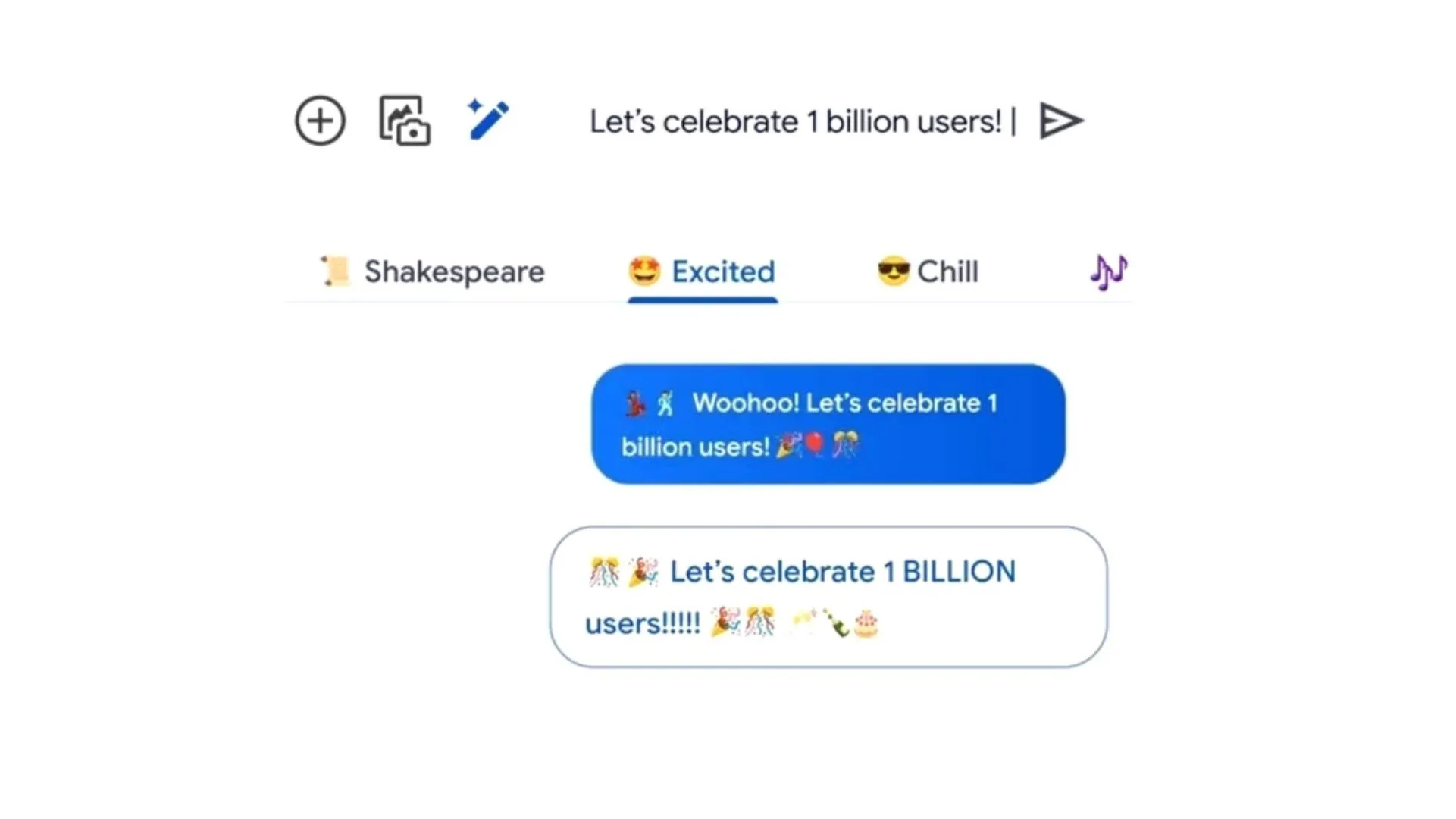Screen recording applications have become indispensable tools for a wide range of users, from educators and content creators to software developers and mobile enthusiasts. Their versatility, ease of use, and feature-rich interfaces make them essential for capturing and sharing screen activity in various contexts, contributing to more effective communication and knowledge dissemination.
When it comes to screen recording apps for Android, there are several excellent options available that offer a range of features and functionalities. Here are some of the best screen recording apps for Android:
- AZ Screen Recorder [No Watermark]
- Mobizen Screen Recorder
- VideoShow Recorder
- XRecorder [No Watermark]
- Google Play Games [No Watermark, only gameplay can be recorded, requires internet connection]
- Super Screen Recorder [No Watermark]
- REC Screen Recorder [No Watermark]
- ADV Screen Recorder [No Watermark]
AZ Screen Recorder
AZ Screen Recorder is one of the most popular screen recording apps available for Android devices. With its user-friendly interface and comprehensive features, it has gained a large user base and positive reviews.
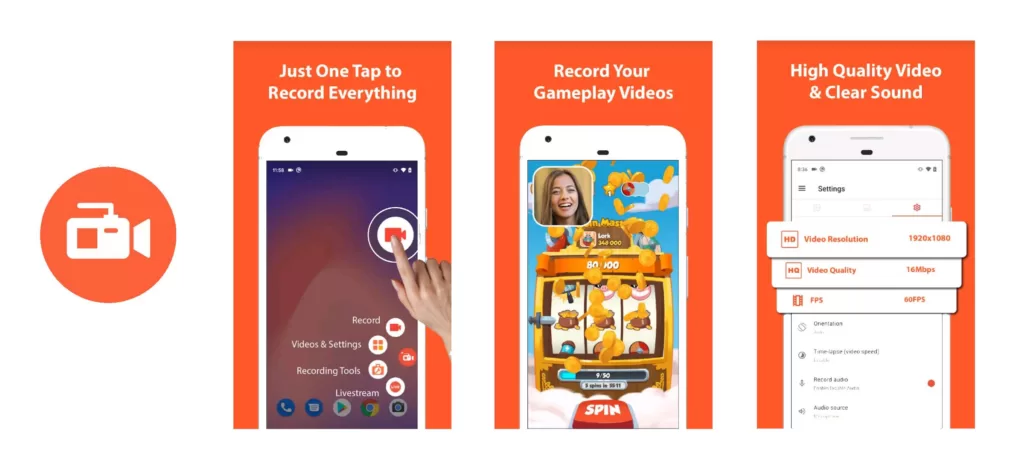
- The app provides a hassle-free screen recording experience with easy-to-use controls and intuitive options. Users can start and stop recordings with a single tap, making it convenient for capturing screen activity on the go.
- Users can choose to record audio from the microphone, which is ideal for adding voice commentary or explanations to their videos. The app also allows users to record system audio, making it possible to capture in-game sound effects, music, or other audio playing on the device. You can even show your face in a floating window with facecam.
- AZ Screen Recorder offers a built-in video editor. Users can trim recordings, add text and images, apply filters, and even draw on the screen during playback.
- It supports various video formats, including MP4, GIF, and MKV, ensuring compatibility across different devices and platforms.
AZ Screen Recorder is a highly regarded screen recording app for Android devices, offering a feature-rich recording experience. Whether you’re creating tutorials, sharing gameplay videos, or capturing memorable moments on your screen, AZ Screen Recorder provides the necessary tools and flexibility to fulfill your recording needs.
Mobizen Screen Recorder
Mobizen Screen Recorder is a popular and feature-packed screen recording app designed specifically for Android devices. With its extensive range of capabilities, user-friendly interface, and impressive performance, Mobizen has gained a loyal user base and positive reputation among content creators, gamers, and educators.
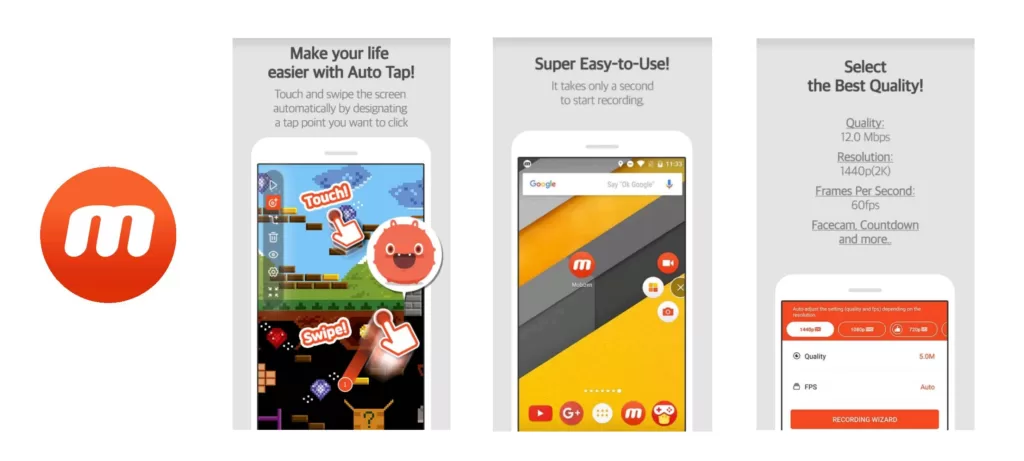
- The app supports recording in various resolutions, including full HD, allowing users to create visually appealing videos with sharp details and clarity. Additionally, Mobizen offers adjustable frame rates, ensuring smooth playback and reducing lag during intensive recording sessions.
- Users can trim, merge, or add background music to their recordings directly within the app.
- The app includes a facecam feature, enabling users to record themselves via the front-facing camera while simultaneously capturing the screen.
- The recording controls are conveniently located on a floating widget, ensuring easy access and quick toggling during recording sessions. Additionally, Mobizen offers various customization options, allowing users to personalize their recording settings, including audio source selection, video quality adjustment, and more.
Mobizen Screen Recorder stands out as a strong and feature-rich screen recording app for Android devices. Its impressive recording quality, versatile features, user-friendly interface, and editing capabilities make it a top choice for users looking to capture and share their screen activity effortlessly.
VideoShow Recorder
VideoShow Recorder or V Recorder is a versatile screen recording app for Android that offers a comprehensive set of features for capturing and editing screen activity. The app is also a video editor and a photo editor.
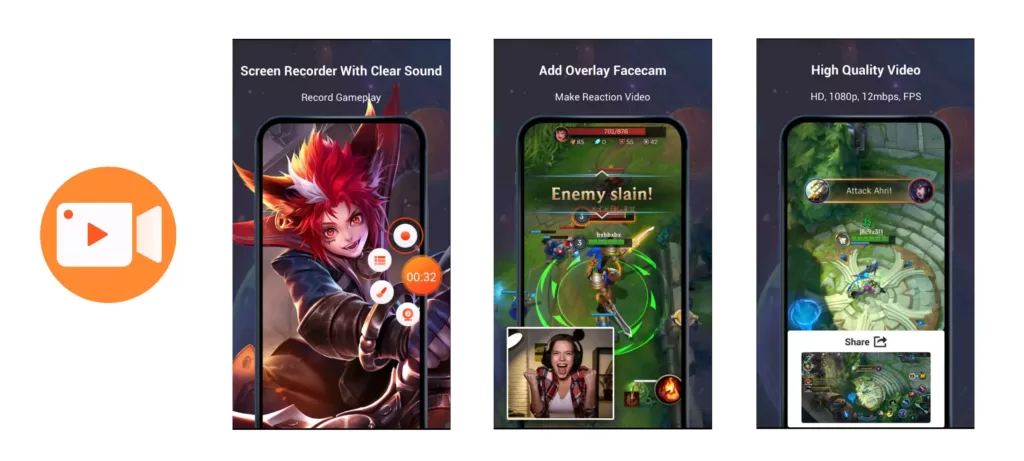
- VideoShow Screen Recorder provides users with a simple and intuitive interface, making it easy to navigate and access its various features.
- The app offers an array of features to enhance recorded videos, including trimming, merging, adding text, and applying filters. Users can also adjust video speed, add background music, or record voiceovers directly within the app.
- The app provides a wide range of visual effects and transitions that can be applied to recorded videos. These effects add a creative touch to the final product, enabling users to create engaging and visually appealing content. The app also supports the addition of stickers, emojis, and GIFs, allowing users to personalize their recordings and make them more interactive.
- The app supports recording audio from various sources, including the microphone, internal audio, or a combination of both. Users can adjust the audio volume and synchronize it with the video during the editing process.
VideoShow Screen Recorder is a powerful and feature-rich app for capturing and editing screen recordings on Android devices. Its user-friendly interface, extensive editing capabilities, and visual effects make it an attractive choice for content creators, educators, and anyone looking to share their screen activity in a polished and engaging manner.
XRecorder
XRecorder is a popular screen recording app available for Android devices that offers a comprehensive set of features for capturing and editing screen activity. With its user-friendly interface, high-quality recording capabilities, and advanced editing tools, XRecorder has gained a significant following among content creators, gamers, and tutorial makers.
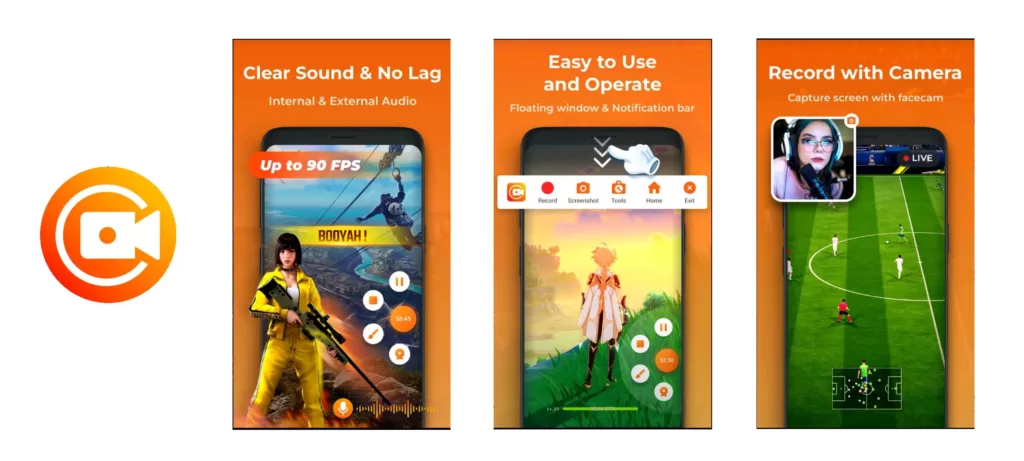
- XRecorder supports recording in various resolutions, including full HD and 4K, ensuring that users can create visually stunning videos with sharp details and clarity. It also offers adjustable frame rates, allowing users to customize the smoothness of their recordings based on their preferences and the requirements of the content.
- The app allows users to include audio in their recordings, giving them the flexibility to record external sound through the microphone or capture system audio, such as in-game sound effects or music.
- XRecorder offers a powerful video editing suite to enhance recorded videos. Users can trim, merge, and add text or subtitles to their recordings directly within the app. Besides, speeding up, slowing down and adding music are also available to make your video more attractive.
- The app supports real-time drawing on the screen during recording, allowing users to highlight or emphasize specific areas, making it particularly useful for creating tutorials or instructional videos. Users can choose from various brush sizes and colors to customize their annotations, providing a more interactive and engaging viewing experience.
XRecorder is a powerful and user-friendly screen recording app for Android devices. Its high-quality recording capabilities, advanced editing tools, and real-time drawing features make it a versatile tool for content creators, gamers, and educators.
Google Play Games
Google Play Games is a gaming platform developed by Google for Android devices. It serves as a hub for gamers to discover, play, and engage with a wide range of mobile games, providing an enhanced gaming experience and fostering community interaction. It also has a feature of recording screen while playing games.
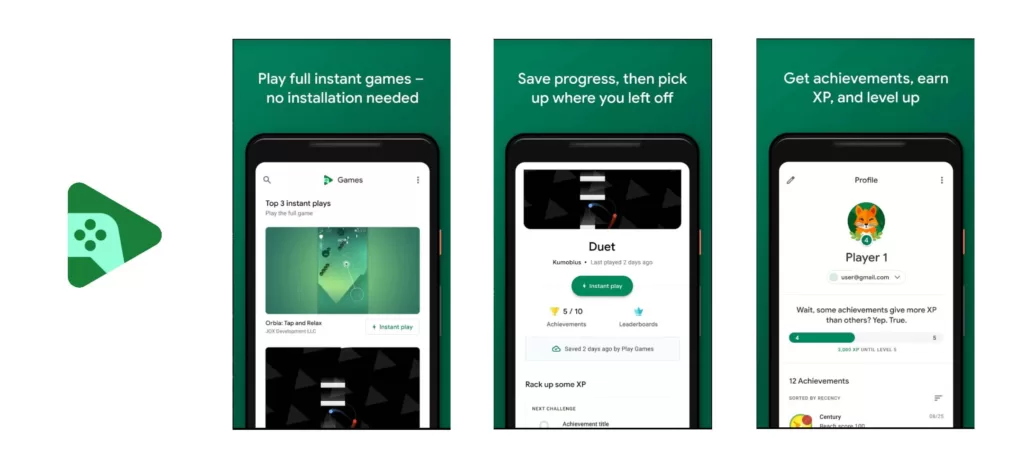
- You can share the gameplay directly to YouTube.
- The app also has the ability to show your face while gameplaying.
How to record screen while playing a game using Google Play Games?
- First, select the game you want to play.
- In the top right corner, you will find a Record Gameplay icon.
- On pressing the icon, the app will ask you to select the specific resolution.
- Then, launch the game and the screen will be recorded.
Super Screen Recorder
Super Screen Recorder for Android is a powerful and feature-rich application that allows users to capture, record, and share their screen activities effortlessly. With its intuitive interface and extensive range of options, it has become a go-to tool for many individuals, whether they need to create tutorial videos, record gameplay, or capture any on-screen activity.

- Super Screen Recorder supports recording both internal audio and microphone sound, enabling users to create professional-looking videos with synchronized audio.
- The app offers options to adjust video resolution, frame rate, and bit rate, enabling users to optimize the recording settings according to their requirements.
- Users can trim, crop, and merge recordings, apply filters and effects, add text and annotations, and even insert background music to create engaging and polished content.
- The app supports various video formats, including MP4, AVI, and MKV.
Super Screen Recorder for Android is a versatile and user-friendly application that provides an array of powerful features for capturing and editing screen recordings. With its extensive functionality and ease of use, Super Screen Recorder is undoubtedly a valuable asset for anyone seeking to record and share their Android screen activities.
REC Screen Recorder
Rec Screen Recorder for Android is a versatile and easy-to-use application that allows users to capture, record, and share their Android device’s screen with convenience. With its simple interface and essential features, it provides a straightforward solution for creating screen recordings on the go.

- REC Screen Recorder offers smooth and fluid screen recording, ensuring that the recorded video maintains high quality. The app also provides options to customize recording settings, such as video resolution and orientation, to tailor the recording experience to your preferences. The app supports many video resolutions: UHD, FHD, HD, HQ, SD.
- While recording, users have the option to include their device’s internal audio and external audio through the microphone.
- Users can trim and cut unnecessary sections, merge multiple clips, and add text overlays to provide additional context or explanations.
- You can show screen touches while recording.
Rec Screen Recorder for Android is a straightforward and reliable tool for capturing screen recordings on your Android device. Whether you’re a content creator, educator, or someone who needs to demonstrate activities on their Android device, the app offers an accessible and efficient way to capture and share your screen content.
ADV Screen Recorder
ADV Screen Recorder for Android is a powerful and feature-rich application that offers an extensive set of tools for capturing, recording, and sharing screen activities on your Android device. With its advanced features and intuitive interface, it has become a popular choice for users seeking professional-grade screen recording capabilities.

- One of the standout features of Adv Screen Recorder is its ability to record high-quality videos with customizable settings. It offers options to adjust video resolution, frame rate, and bit rate, ensuring that users can optimize the recording settings to suit their requirements and device capabilities.
- Another notable feature of Adv Screen Recorder is its support for recording both internal audio and external sound through the device’s microphone.
- Users can trim, cut, and merge video clips, add text overlays and annotations, and include background music to create polished and professional-looking content.
- The app supports multiple video formats, including MP4, AVI, and MKV, allowing users to choose the format that best suits their needs and compatibility requirements.
- ADV Screen Recorder provides additional features such as screen drawing, camera overlay, and a floating button for quick access to recording controls. You can use your device’s front or back camera while recording.
Adv Screen Recorder for Android is a feature-rich and user-friendly application that offers a comprehensive set of tools for capturing, editing, and sharing screen recordings. Whether you’re a content creator, educator, gamer, or someone who needs to demonstrate screen activities, Adv Screen Recorder provides the necessary functionalities to create professional-grade videos.
These are just a few examples of the best screen recording apps for Android. Each app offers its unique set of features and functionalities, so it’s important to consider your specific requirements when choosing the most suitable one for your needs.