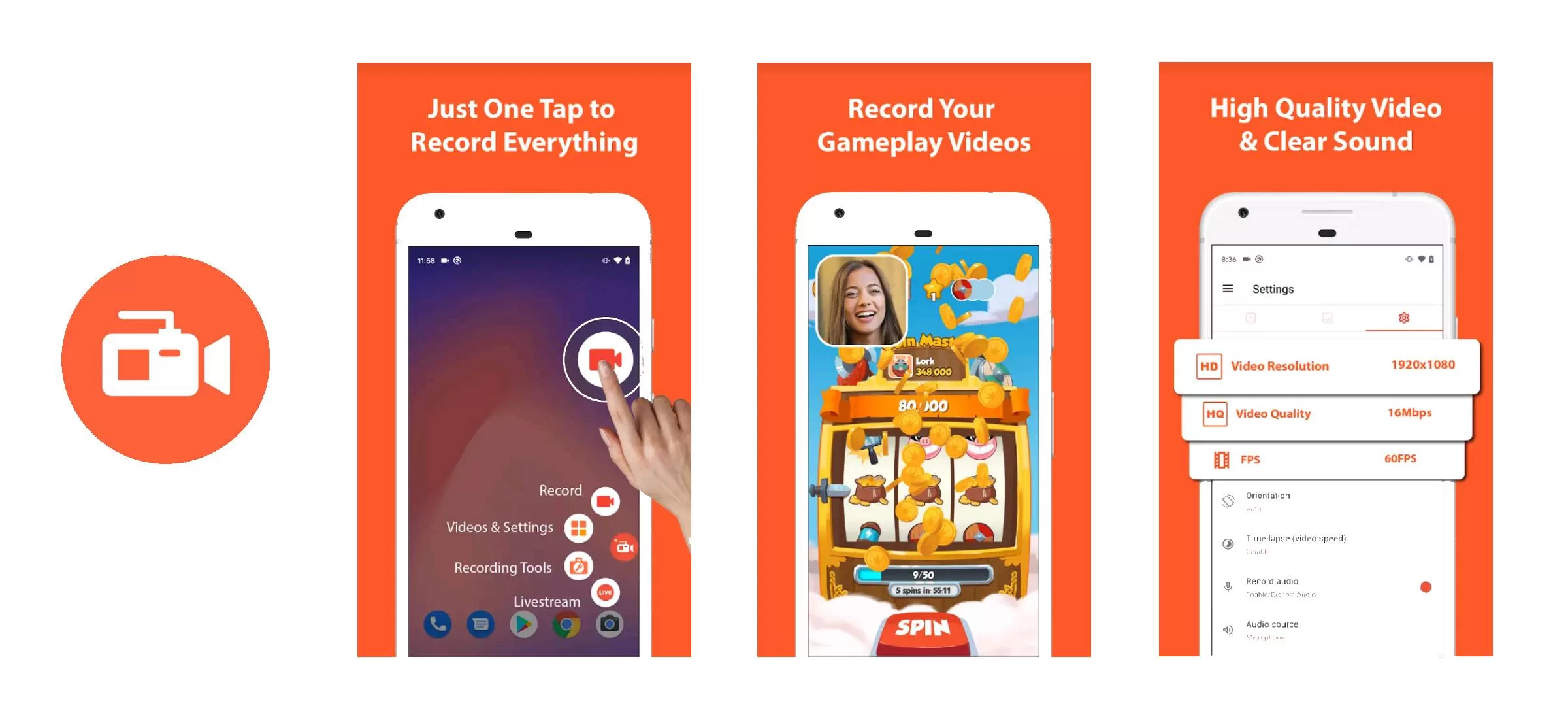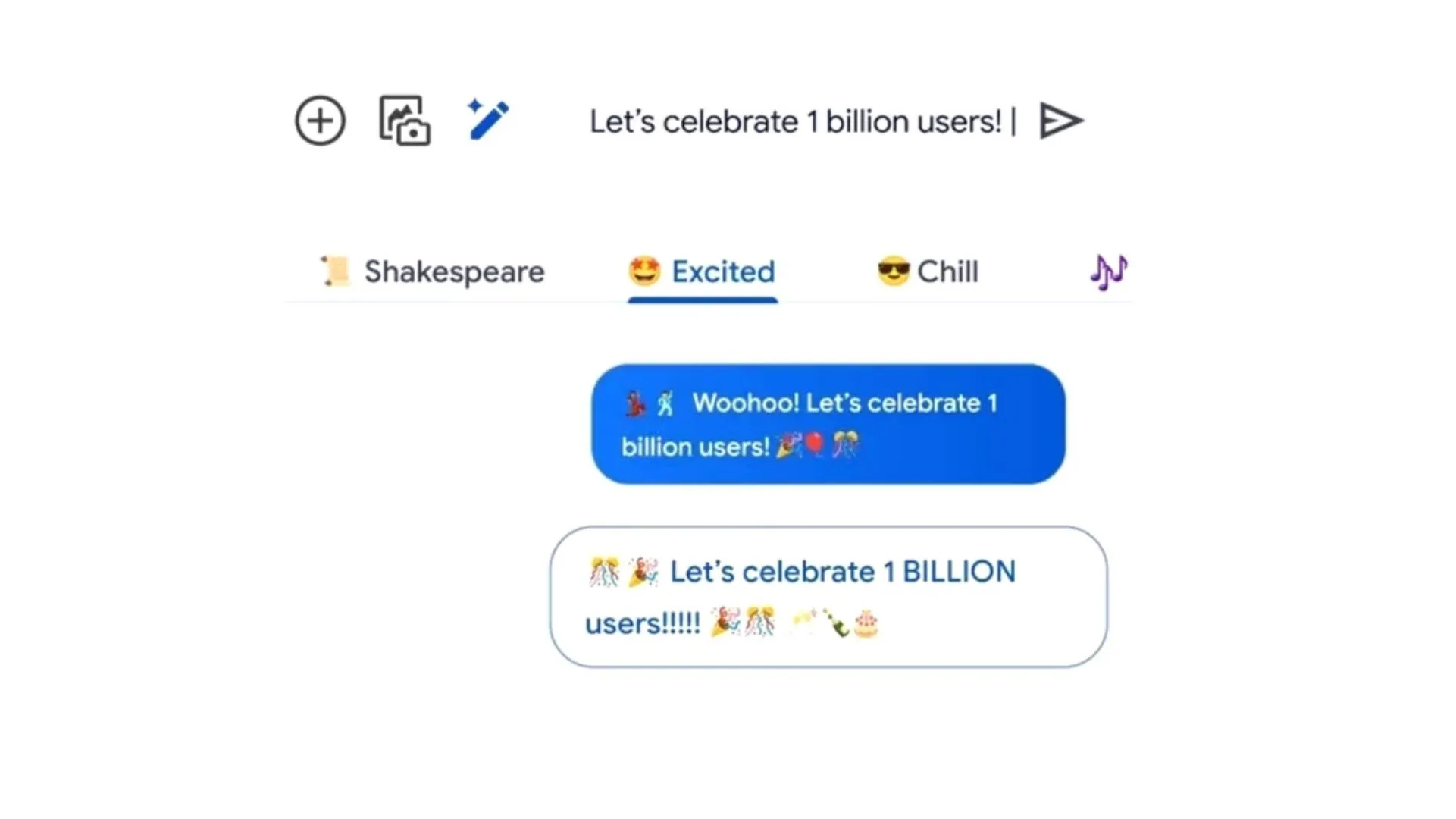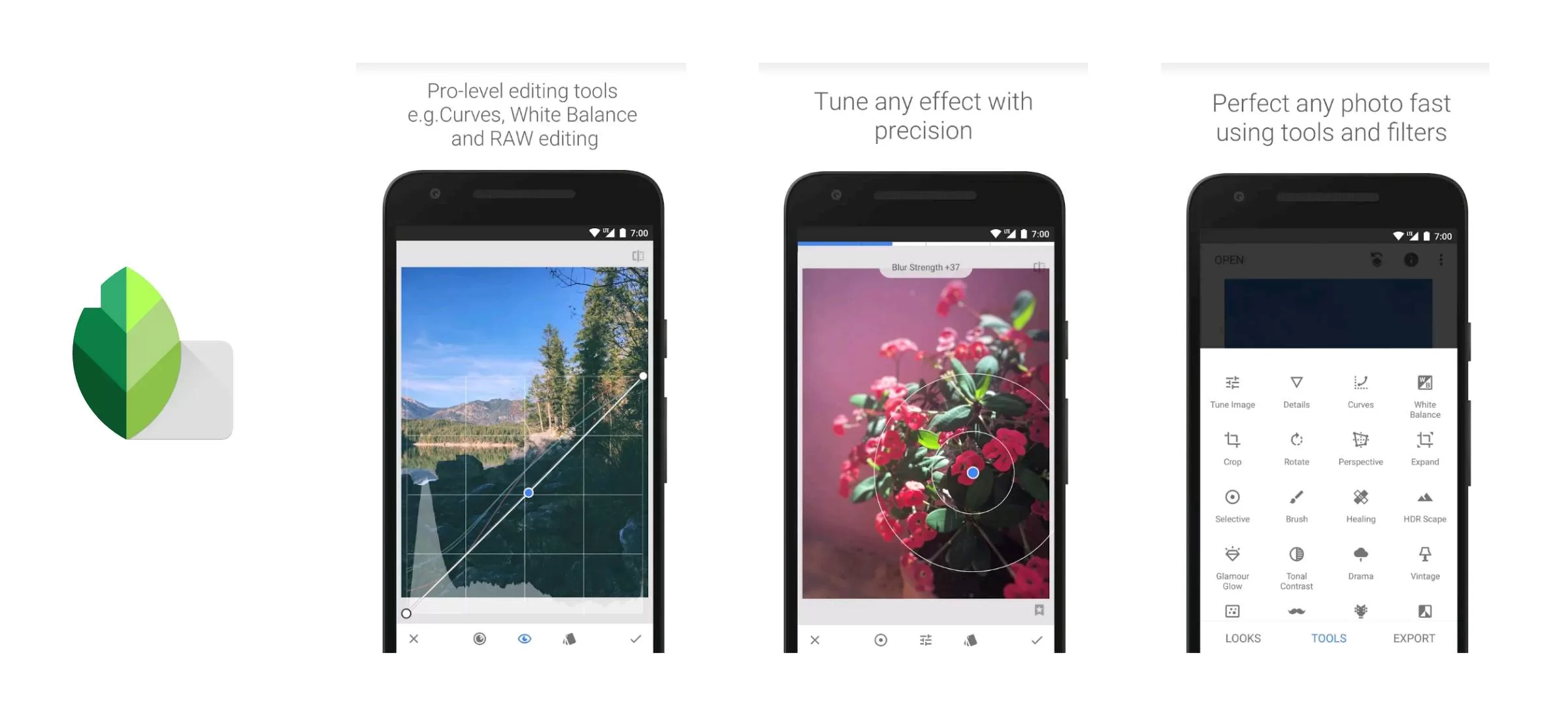Deleting your Google Maps history can be a smart move if you value your privacy and want more control over your location data. Google Maps keeps track of various details like your past searches, the places you’ve visited, and other location-based information. While this data helps personalize your experience and improve the app’s services, you might prefer to clear it from your account for privacy reasons.
Follow the methods given below to delete the Google Maps search history from mobile devices and PC or Mac.
How to delete Google Maps History on Android, iPhone and iPad?
- Open the Google Maps app on your mobile device.
- Sign in to your Google account if you haven’t already.
- Tap your Google’s profile icon.
- Go to Settings > Maps History.
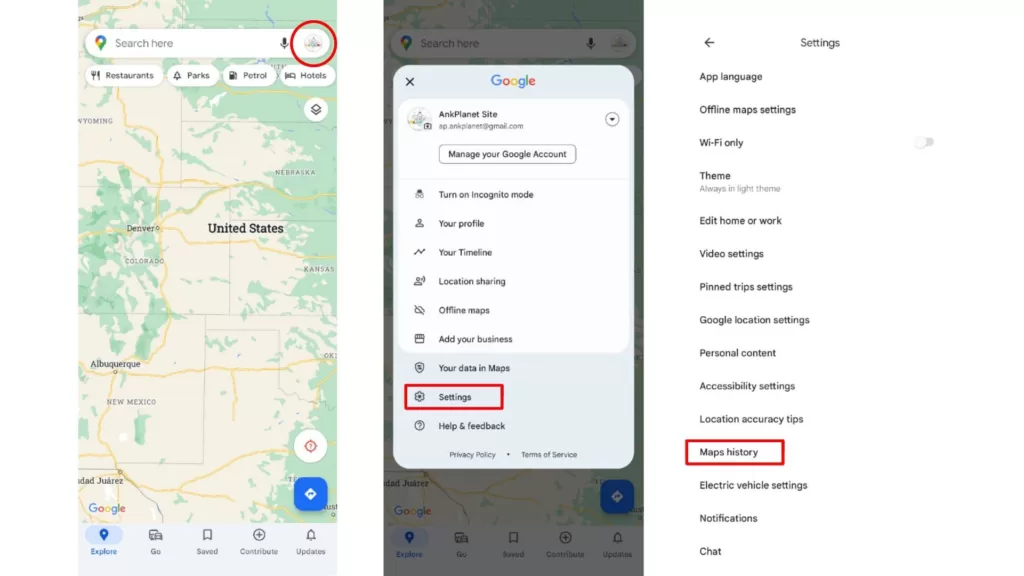
On the Maps Activity, tap Remove × from the searches you want to delete. You can also delete the searches of specific time period by selecting a time range from Delete. Delete all time will delete all your history. Deleting all of your Maps history does not delete places you have saved, shared, or were asked to review.
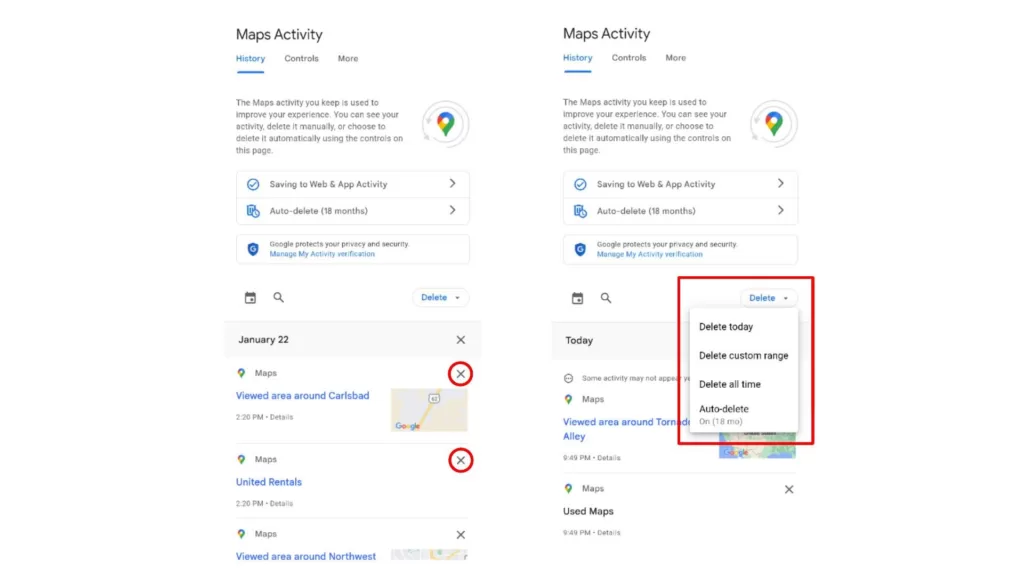
You can also configure your settings to automatically delete your history after a certain time. To apply this configuration, press Auto-delete from Maps Activity and select a favourable time period then tap Next.

Please note that deleting your location history will remove all the recorded places you’ve visited and other related data from your account. If you want to export the data before deleting the history, then under Maps Activity, tap More. In the More tab, scroll down a little bit and you will find Download your data from My Activity. You can use the link to export your data.

How to delete Google Maps History on PC and Mac?
To delete Google Maps History from PC or Mac, you first have to open Maps Activity page and everything else is same as we’ve done above.
- To open Maps Activity page, go to My Google Activity and sign in.
- Select Web and App Activity.
- Click the Google Maps icon under See and delete activity. This will open the Maps Activity page.

On the Maps Activity page, you can delete searches one by one by clicking Remove × or you can delete all of your history from Delete. Everything is same as mentioned for mobile devices.
Reference: Google Support